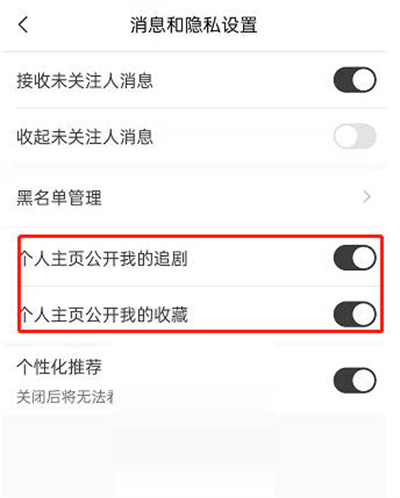Maoer FM is a software that allows users to set their collections as private, so that only they can see them and not allow others to view them, thus providing safe protection for everyone's privacy.

The first step is to click Settings
We open the Maoer FM software, and then we click on the settings function in the upper right corner, as shown in the picture.

Step 2: Click on Messages and Privacy Settings
After entering the settings page, we click on the message and privacy settings options.
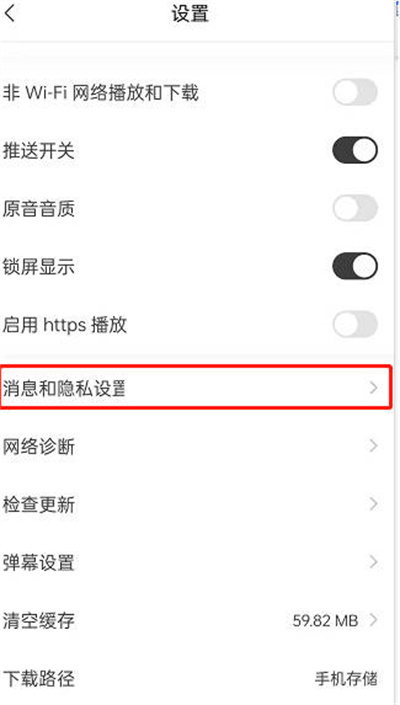
The third step is to close the public collection
After entering the message and privacy settings, we then find the slider on the right side of the personal homepage to make my collection public and close it.