In the Wondershare Meow Movie software, we can merge multiple video materials that we usually shoot or accumulate into one. The method of merging videos is also very simple. Here is about

1. In the first step, we first open the Wondershare Miaoying software on the computer. In the software page, we first click the "New Project" option in the "Create Project" page.
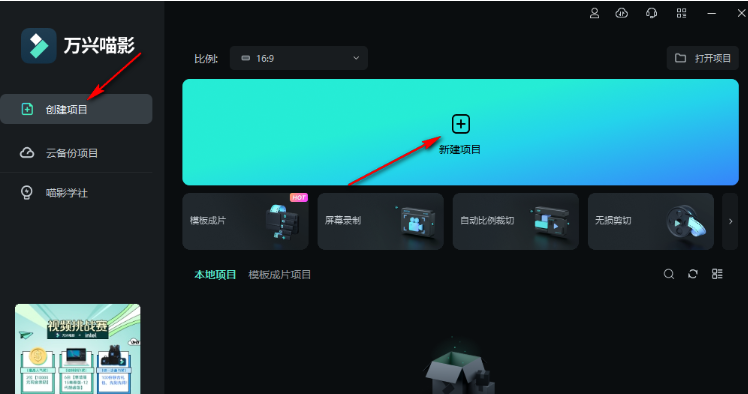
2. In the second step, after entering the video editing page, we click on the folder area in the upper left corner of the page, or click on the words "Click here to import media"

3. The third step, after clicking, we enter the folder page. In this page, we find the video material we need to edit, select the material and click the "Open" option. You can also hold down the "Ctrl" key to select all the required material. , and then click the "Open" option to open multiple video files at once
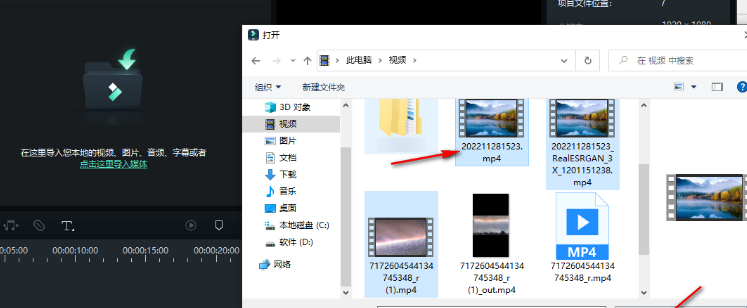
4. Step 4: After opening the video material, we can drag the video material one by one to the track below, or click the "Add to Project" option

5. In the fifth step, we can also use the shortcut key "Ctrl+A" to select all the materials in the material box, and then drag them directly to the video track below

6. The sixth step is to put the videos on the same track, which means that these videos have been merged. We use tools to edit the merged videos, and finally click the "Export" option in the upper right corner of the page to edit the Save the completed video to a folder
