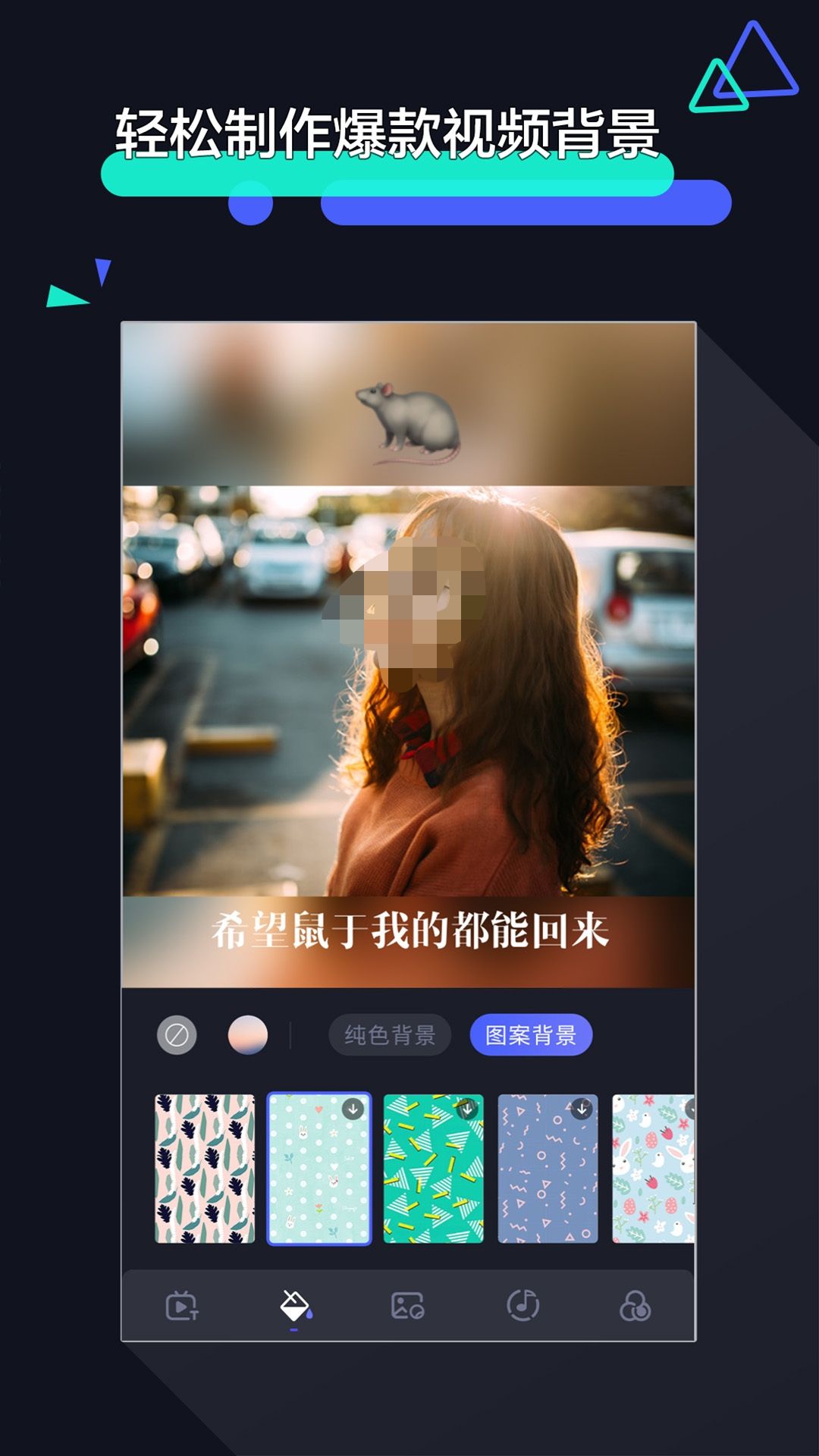The original short videos were mainly videos shot, but now they incorporate many photos and can be made into videos. Which photo and video app is best to use? Next, the editor will recommend several software for everyone, which can directly convert photos into videos for learning and playback. These softwares also have very powerful editing functions. Come and follow the editor to take a look.
1. "Short Video Creation"
We can first select the video template we like in this software, and then I can import the photos into it and make the video with one click. This simple production mode saves us a lot of operations of changing every frame. It is a one-stop This software is very popular among short video lovers. If we see videos shared by other short video enthusiasts, we can also cut the same style on this software. And the rich music library gives the videos we produce different visual and auditory effects.

2. "Lansong Video Editing"
We can also transfer photos to this software to make videos, and use professional video contracts and editing tools to make the entire video animation effect vivid. This software also has an AI portrait cutout function. Once you upload a photo into it, you can segment the entire portrait and extract it directly. And this software also integrates many templates with different themes. The theme name can be used to match the type of video we want to make. This software can also conduct virtual live broadcasts.

3. "Mimosa Editor"
The photos we take can first be processed using this software. Through free editing, we can create a diverse overall atmosphere, and then we can make them into related videos. The videos also have many beautification functions that can be adjusted with one click. You can make your video diverse by editing text or adding mosaics on it. There are also many functions when processing videos, such as inserting some emoticons into the video and modifying the character images in the video, which can make the entire video lively and interesting.
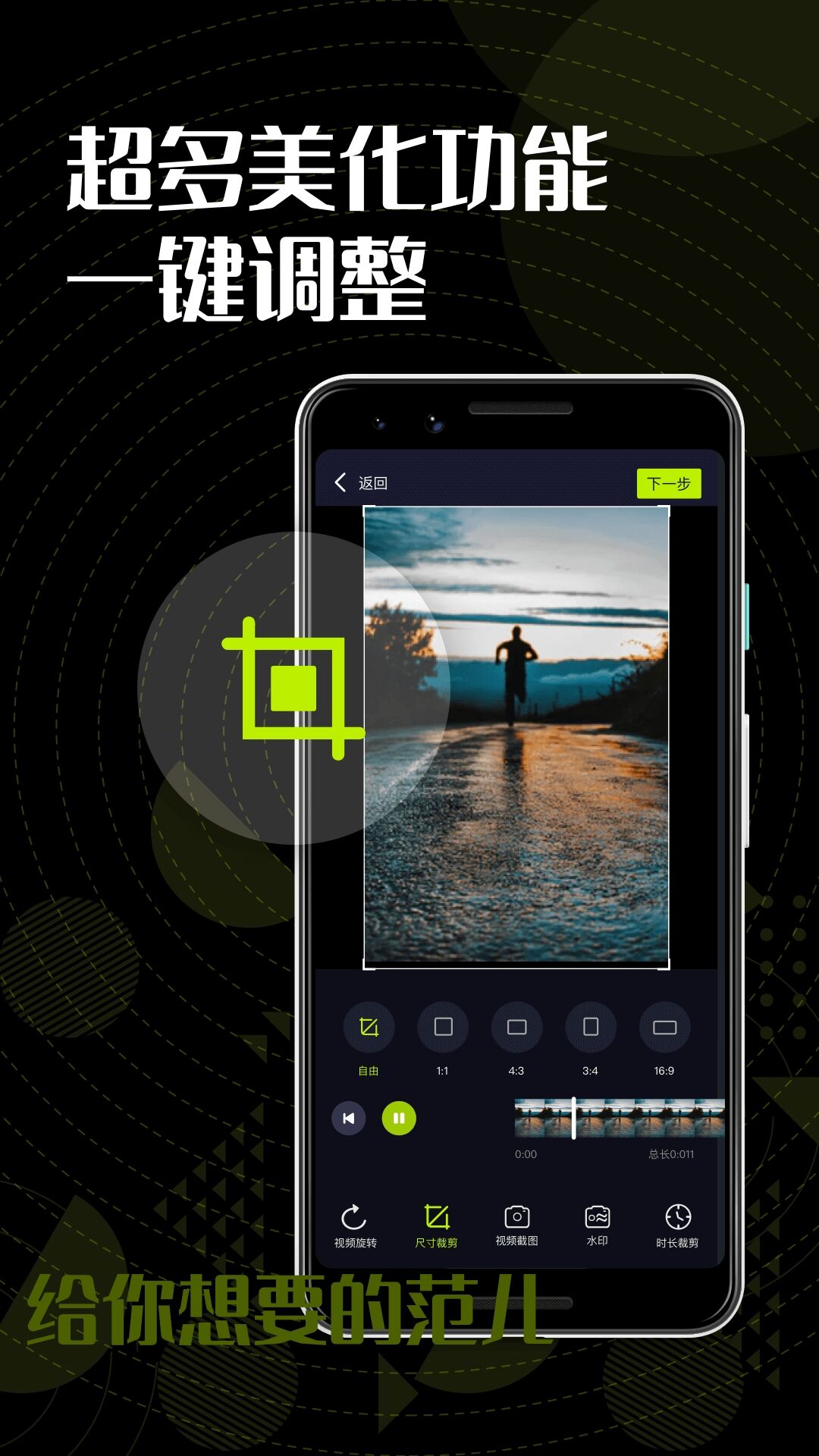
4. "Video Editing Software"
This software can professionally create photos. In the upload process below, we can choose whether to upload in horizontal screen or vertical screen, because this will make a big difference to our final overall video effect. After the video effect creation is completed, You can dub the video, or you can select relevant music from the huge video background music library in this software, and adjust it to match the video through background music, speed change or time extension or shortening. In addition, you can also use this software to convert videos into GIFs. You can also use this software to make emoticons.

5. "Edit"
This software not only supports importing photos into videos, but also allows you to create directly in it. The software has a lot of popular special effects and holiday filters. By using popular special effects, making videos and publishing them on the platform, we can effectively help our videos become popular. It also supports the splicing of multiple videos. For example, after we make the original photos into videos, we can also add them later, and combine other video works into a whole segment, which is highly maneuverable.