If we don’t find something we want to buy in Xianyu, we can post a post to purchase it. So how does Xianyu post purchase requests? The following is an introduction to Xianyu’s method of posting purchase posts. Friends who don’t know can follow along to learn more.

1. Click the plus sign at the bottom of the interface.
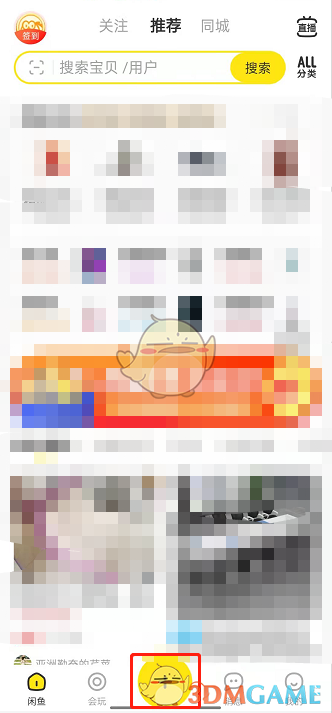
2. Select "Send a post".

3. Select a photo of the product you want to buy, or click to post a text post.
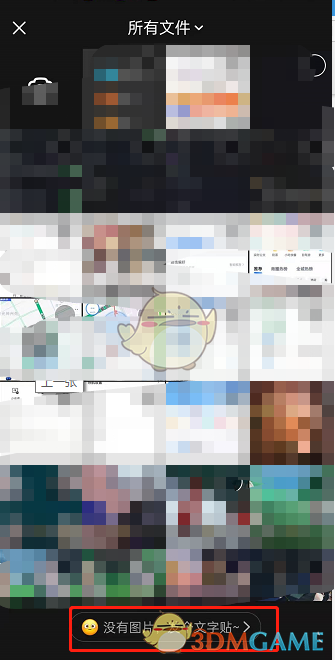
4. Remember to write the purchase information on the interface, and then click Finish.

The above is what I brought to Xianyu. How to post a purchase request? How to post a purchase request on Xianyu, and for more related information and tutorials, please pay attention to this website.