The background of Xianyu’s personal homepage supports modification. We can upload pictures from the local photo album of our mobile phones and set them as the background of our personal homepage! So how do you change the background image of Xianyu’s homepage? Let me introduce to you how to set the background image of Xianyu homepage.

1. Open Xianyu, click My, and click the settings icon in the upper right corner.

2. Click Personal Information Settings.
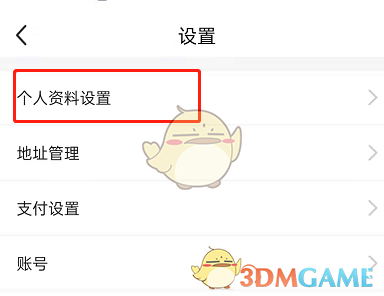
3. Click on the homepage background.
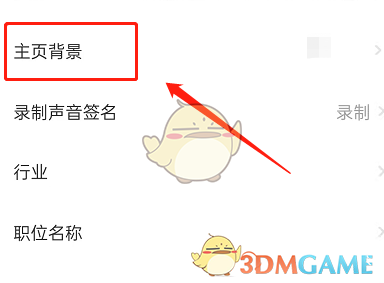
4. Click to select a picture and select the picture you like as the background.
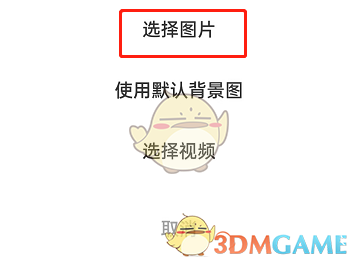
The above is how to change the background image of the homepage of Xianyu? How to set the background image of Xianyu homepage, and for more related information and tutorials, please pay attention to this website.