How to fill out the gaming career personal preference form? This website is very popular recently. You can fill in the corresponding content according to your personal preferences and generate the final personal preference table. The specific filling method will be shared below, including the link to this website. I will also provide you with it. Come and take a look!
Game link:
https://gamegrid.azurewebsites.net/
Animation link:
https://lab.magiconch.com/anime-grid/
How to make a personal preference list for your gaming career
1. First, we need to click on the above-mentioned game career personal preference list website link and enter the page.

2. Then we click the game icon in the box, and the corresponding search page will appear.
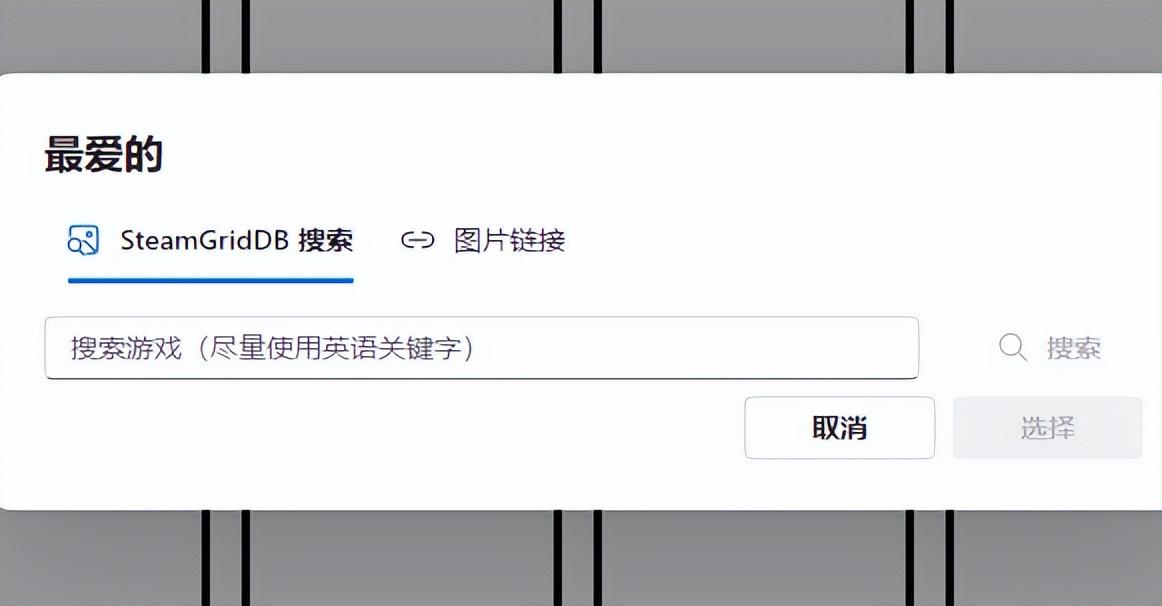
3. Players need to enter the name of the game they want to add. Note that it is best to use English here. (Genshin Impact)
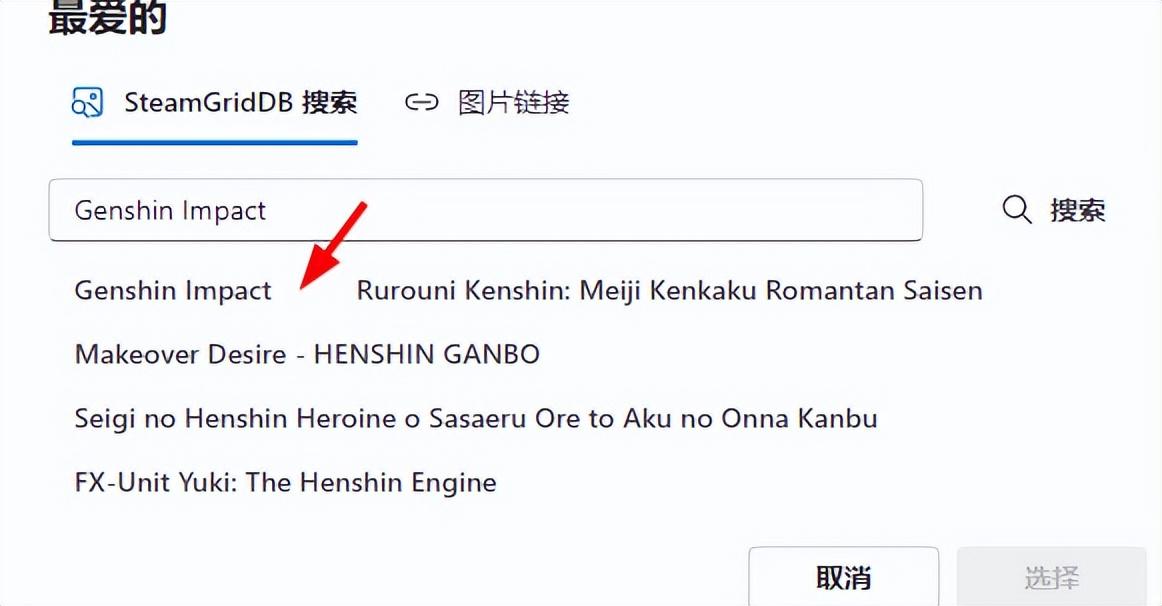
4. After clicking search, find the corresponding game and select the game picture you want to display.
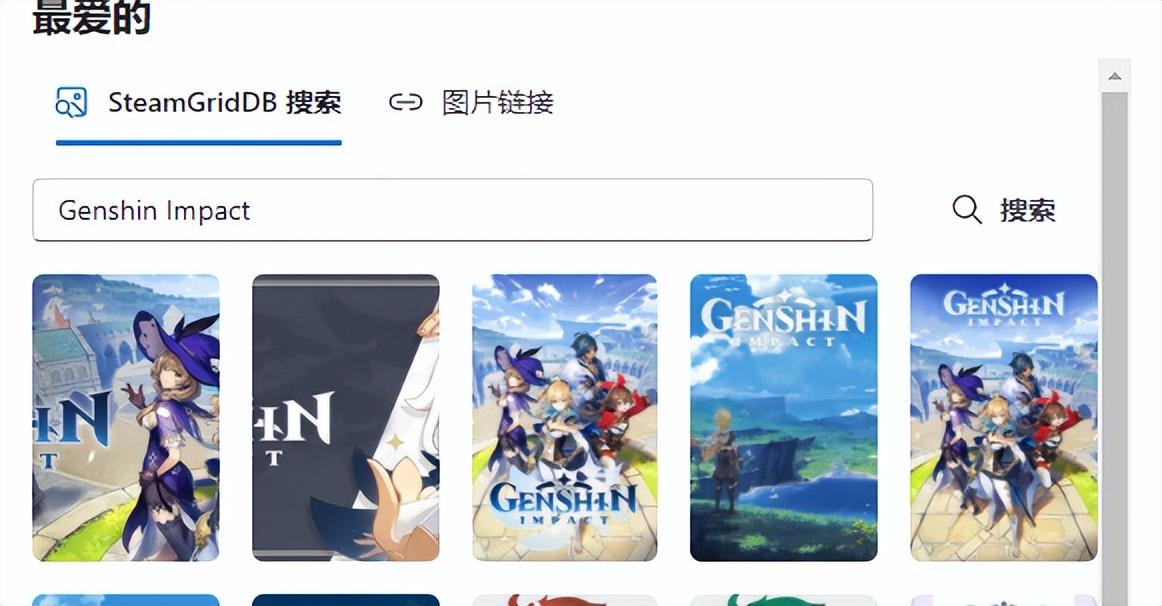
5. Fill in all the keywords into the corresponding games, and then click [Generate Game Career Personal Preferences] at the bottom.
