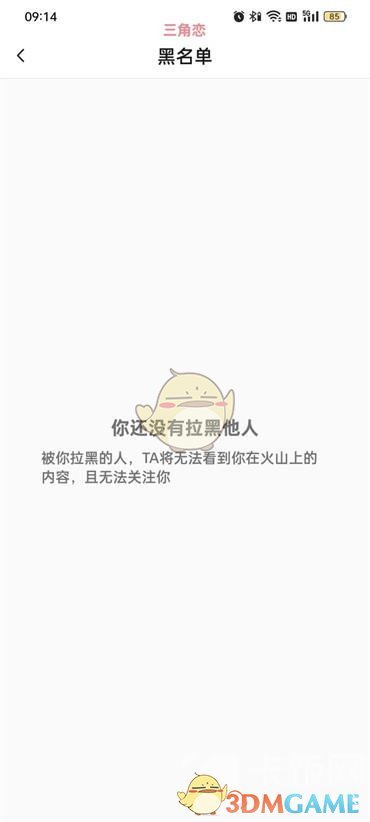Don’t you know what to do if you don’t know how to check the blacklist in “Douyin Volcano Edition”? In fact, this problem is a problem that many users have encountered, and it is relatively simple to solve. In order to help everyone no longer worry about this problem, the editor has brought you a detailed tutorial introduction, come and take a look.
1. Open the Douyin Huoshan version APP and click on the three horizontal lines in the upper left corner.

2. Click to enter settings.

3. Click Blacklist.

4. You can view the blacklist.