How to open minecraft explosion-proof command? How to turn off Minecraft Explosion Proof Directive? The anti-explosion command can only prevent monsters from destroying the terrain, and a console is required to turn on and cancel the anti-explosion command. Players in need should not miss it.

Minecraft explosion-proof instructions
1. First put this magical command:
/gamerule mobGriefing false
2. Then let’s do a simple test. Of course, this is also the usage of this code. The editor first summoned a few creepers to use as this blasting tool. Get a few more and plug in torches with extremely low explosion-proof capabilities. Then, we can feel it.
3. Press the T key to bring up the input box, and then copy the code into it. Press Enter to send, and you will receive a prompt that the game rules have been updated.
Summary of practical instructions
1. /gamerule keepInventory true: no drops after death
2./achievement: obtain
3. /ban: Add a player to the blacklist
4./ban-ip: Add an IP address to the blacklist
5. /banlist: Display blacklist
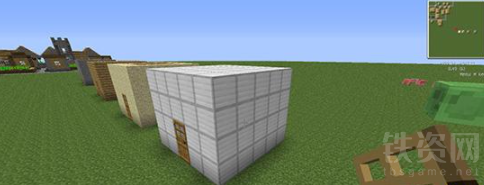
6. /blockdata: Modify the data label of a block
7. /clear: Clear items from the player's inventory
8. /clone: Copy blocks from one location to another
9. /debug: Start or terminate a debugging session
10. /defaultgamemode: Set the default game mode.