As a world-famous digital game platform, Steam has millions of loyal players around the world. However, sometimes we encounter the problem of Steam login failure in a short period of time, and a prompt of "Too many logins from your location" may even appear. How do we solve this?
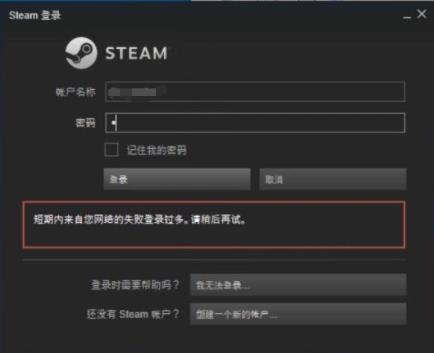
When you are just playing the game, a prompt that you are not logged in suddenly pops up. If you enter the password again, the prompt "There have been too many failed logins from your network in a short period of time, please try again later." appears, and this is often the case later. What happened the next day, what a devastating scene it was!
1. Add "space-tcp" after the Steam desktop icon attribute;
2. Find the loginusers file in the config folder and change the 1 after mostrecent to 0;
3. Open the web page, log in to the web version of Steam, leave the web page alone, and then log in to the client.
Some people have solved the problem according to these three methods, but more people said that they still cannot log in to Steam after following the step by step. Do they have to keep waiting like this? Don’t worry, if the above three methods don’t work, you might as well try the following two:
Steam has experienced too many failed login attempts from your network in a short period of time and has been unable to log in. This mainly happens to users using mobile networks. To solve this problem, you only need to download the acceleration proxy IP software, switch to other IPs with one click, and start again. When you log in to Steam, you can log in smoothly.
Find the local connection, right-click to disable it, and then open Steam. A message will pop up saying that the network error cannot be connected. Then click frantically to try again. Steam will get stuck. Then click the "×" in the upper right corner to close Steam. Then re-enable your local network connection, reopen Steam and try to log in. With any luck, it will succeed. But it doesn’t matter if it still fails to pop up. Turn off Steam and disable local network connections. Repeat the above operations. Repeat a few times and you can log in successfully.

This method was discovered by a Tieba master. It works for some players, but it may not work for everyone. Although there are chances, you can give it a try. In addition, although you can indeed log into Steam smoothly using this method, the problem of being unable to log in may reoccur after a period of time (as short as a few hours, as long as a few days). At this time, you need to use this method again.
In general, the second method is more troublesome than the first method. Friends who want to quickly solve the problem of being unable to log in to Steam, it is recommended to directly choose the proxy IP software and log in quickly with one click, which is convenient and fast!