Steam is the most popular game purchasing and playing platform for players around the world. However, because the servers are overseas, domestic players sometimes fail to log in or log in or show that they cannot connect to the steam network. So what should I do? Here’s what to do Let's take a look at the problem of unable to log in to steam and unable to connect to the steam network.

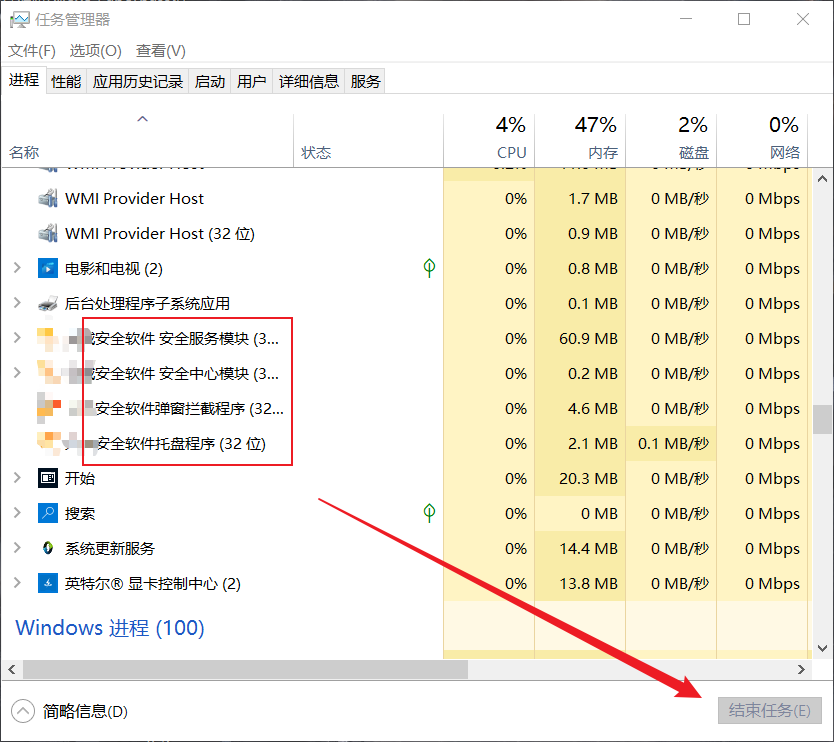
Solution 2: Use Xunyou to accelerate

There are differences between steam and domestically produced game platforms due to platform characteristics. The level of network data transmission between steam servers and players is generally not high. The steam platform shows that the problem of being unable to connect to the network has surfaced. Xunyou accelerator can help players improve their network transmission rate and improve their network environment.
Solution 3: Turn off the firewall
Most players use Windows systems. We know that Windows systems have built-in firewall functions. The firewall may block a series of network requests, including requests from the Steam game platform. This can explain why we encountered the problem of being unable to connect to the network when logging into the steam platform. We can manually turn off the firewall.
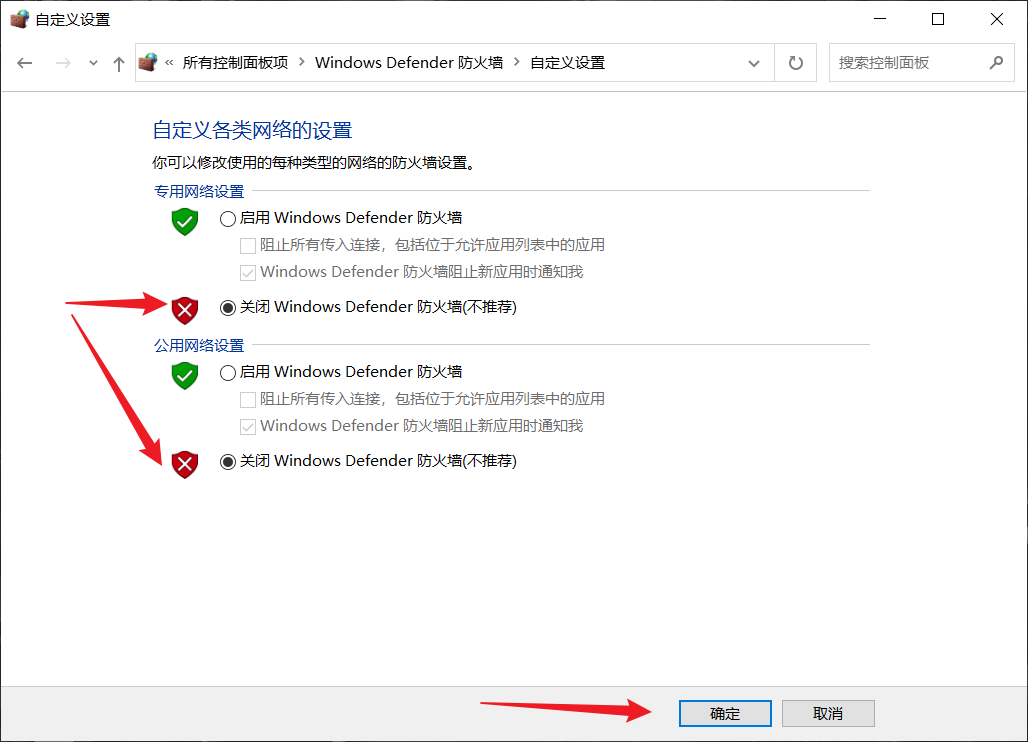
The above is all about the problem of being unable to log in to steam and unable to connect to the steam network. I hope it can help players solve the problem. For more exciting content, please pay attention to the game on this website.