Century Jiayuan is used by many friends to make friends. After many users find their significant other through the software, they want to cancel their accounts without using the software but don’t know how. So please hurry up and read the method provided by the editor on the source code website.
Click on me at the bottom
Open the main page of Jiayuan and click [Me] in the bottom navigation bar.
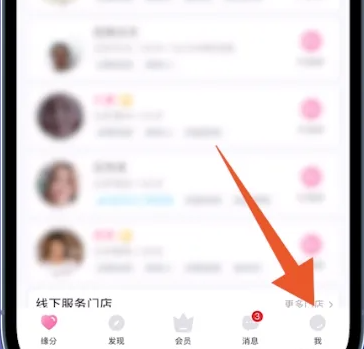
Click settings
After switching to my page, find [Settings] on the page and click on it.

Click on Privacy Settings
After flipping to the settings page, select [Privacy Settings] on the page and click.

Click to cancel account
After opening the privacy settings page, click [Log out account] on the page.
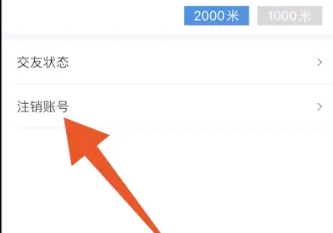
Click to confirm logout
In the pop-up window, select the [Confirm Logout] option and click it.
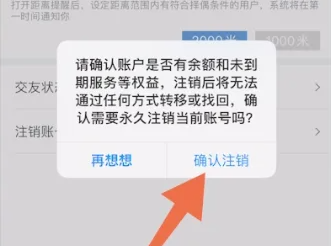
Do the answers that the editor brings to you solve your problems? If you feel it is helpful to you, please pay more attention to the source code Internet cafe .