YouTube is a very famous foreign live video website. Here users can see various types of long videos and short videos. However, why the definition of some videos is very low. Let us take a look at how to improve the definition of YouTube. method.

1. First, everyone clicks the settings icon in the upper right corner of the video, as shown in the picture.

2. Then click "Image Quality" and refer to the location marked by the red arrow on the Easy Download Station.
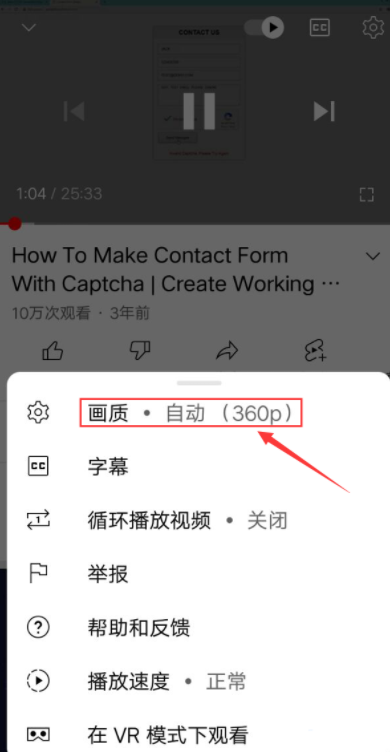
3. In this step, you need to manually choose and click "Advanced" below.

4. The resolutions are 1080p, 720p, 480p, 360p, 240p and 144p for everyone to choose from. Among them, 1080p has the highest resolution, which is the clearest. Just click it after selecting it.

5. After setting up, the interface will automatically return to the video interface, and now it is in the set state.