Problem description: Does anyone know how to play additional maps in Left 4 Dead 2? Can a veteran of Left 4 Dead 2 tell me how to play additional maps in Left 4 Dead 2? How to play additional map mode in Left 4 Dead 2, thank you!
1. We first click on the Creative Workshop in the Left 4 Dead 2 interface of Steam and open it, as shown in the picture.

2. After opening, search for map in the creative workshop search bar to find additional maps, as shown in the figure.

3. Select the additional map we want to play and click to enter, as shown in the picture.

4. After entering, select subscribe. After clicking subscribe, the map will be downloaded in the background, as shown in the figure.

5. Open Road to Survival and open the game mode. After selecting the single-player campaign, open the additional campaign in the selected chapter of the campaign, as shown in the figure.
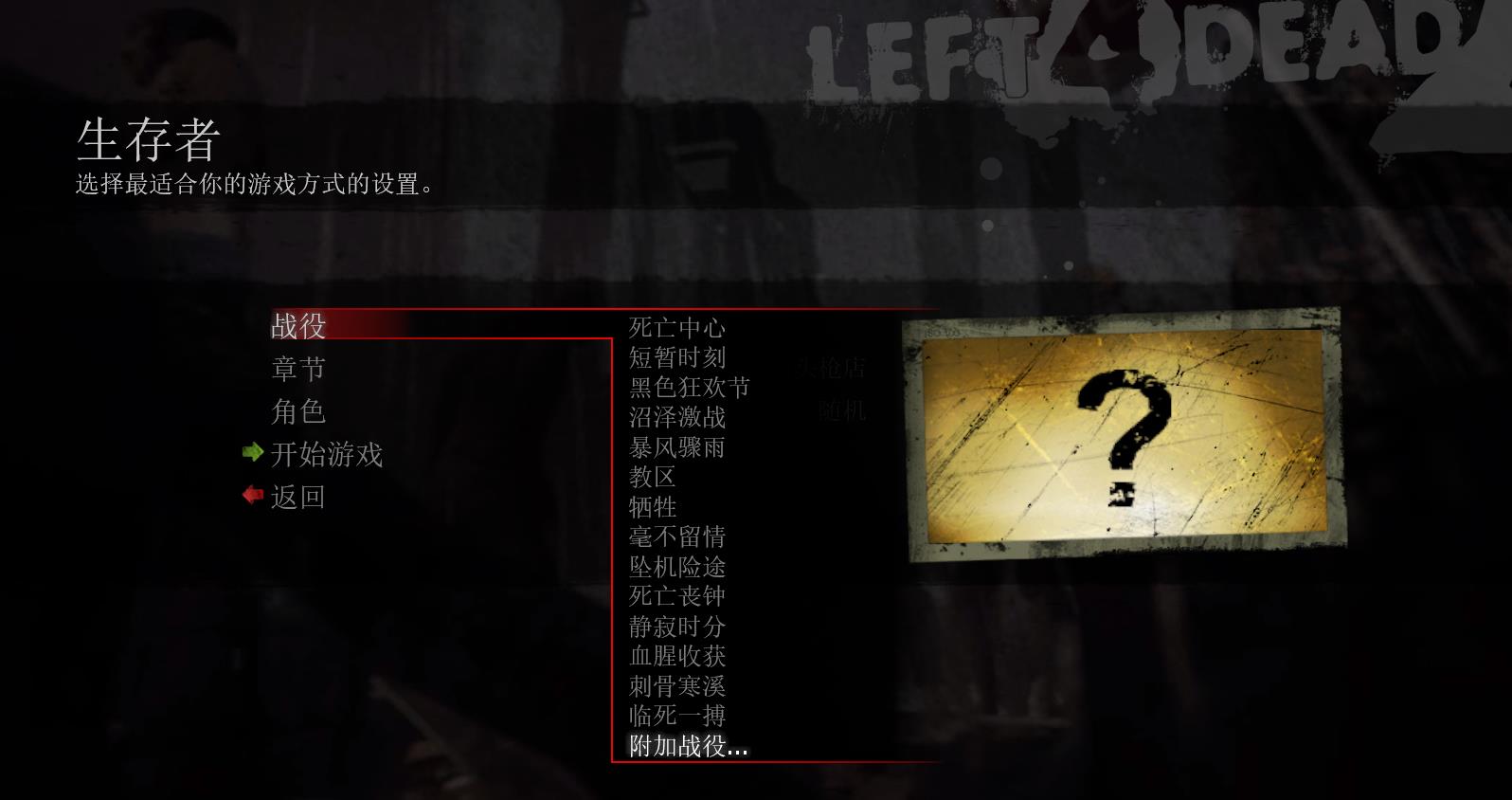
6. After opening the additional campaign, find the map we just downloaded and choose to open the map, as shown in the picture.

7. After opening it, you can enter the additional campaign we downloaded, as shown in the picture.
