Jianying is a video editing software that provides you with various practical video processing functions. It is not only rich and diverse, but also simple to operate and easy to use. Friends can change the background in the video. You can follow the detailed operation method. Come and learn.
Open and start creating
Open the clipping home page, select the option to start creating, and click to open it.

Click to add
Flip to the page to add video material, select the video on the page, and click Add.

Open for editing
Flip to enter the video editing page, select the edit option at the bottom of the page and click to open.
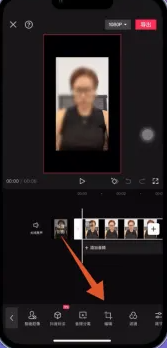
Click to crop
Page selection and cropping click to open, flip to the cropping page, drag the frame selection icon to select the background frame.
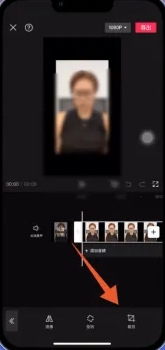
Click on the check mark
After selecting the frame, click the check icon in the lower right corner to return to the video editing page.

Click on canvas color
Find the background option at the bottom of the page and click to open it. Flip the page and select the canvas color. The canvas color window will pop up on the page. Select a background you want to change.

Click on the check mark
Use two-finger zoom to adjust the size and position of the video. After the adjustment is completed, click the check icon to complete the replacement of the original background of the video.
Do you like the software information brought to you by the editor of Source Code Network? If you want to get more information, please continue to pay attention to Source Code Network .