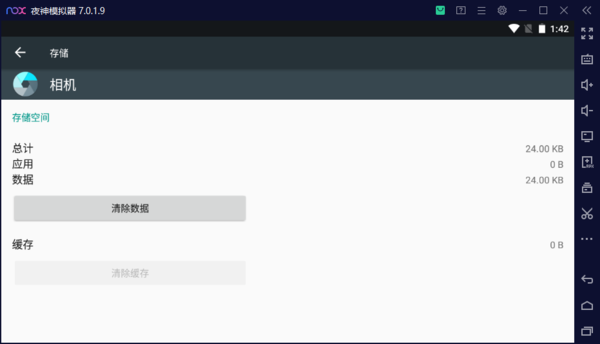After using Ye God Simulator on your computer for too long, it will inevitably become stuck. After all, it will generate a lot of junk cache after being used for a long time. At this time, we can clear the cache. Here is a tutorial on how to clear the cache of Ye God Simulator . , interested friends, please come and take a look.

1. Open the Yeshen Android emulator on your computer, enter the main interface of the software, and then find the application you want to clear cached data, such as the [Camera] application, and then use the left mouse button to long-press. Then in the options that pop up, we click to select the [Application Information] option.

2. Then in the pop-up application information interface, find the [Storage] option and click to enter.
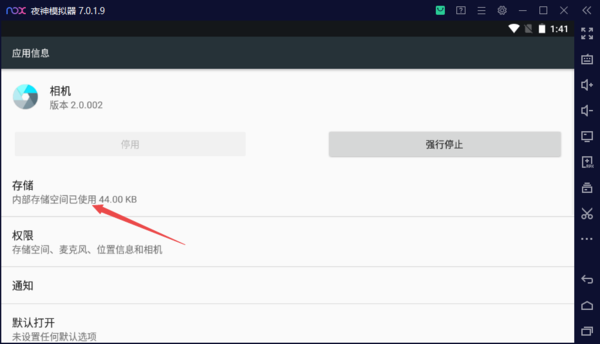
3. Then in the storage space interface of the camera application that pops up, we find the [Clear Cache] button under the [Cache] option and click it.

4. Finally, the application’s cache data will begin to be cleaned. When the [Clear Cache] button turns gray, it means that the application has no cache data that can be cleared. At this time, it also means that we clear the cache of the camera application. The data was successful.