What are the configurations of the yuzu simulator for Tears of the Kingdom? How to set the configuration properly to play Zelda: Tears of the Kingdom on a computer? Many people use this simulator to try and experience it and better enjoy the 60-frame gameplay. Below Let’s introduce how to set up the yuzu emulator Tears of the Kingdom.

Try to test it on Sky Island. My same settings can only be 40~50, and the slow motion is obvious when playing. The configuration is 12400f+3070.
The settings are as shown in the figure:

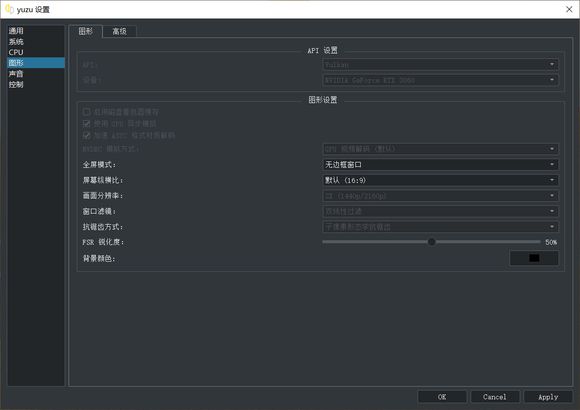
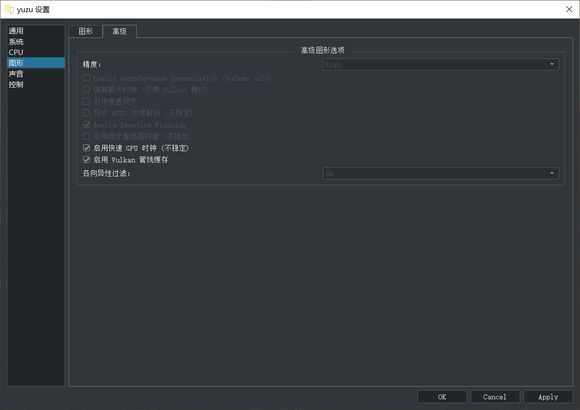
Best experience configuration:
To play "The Legend of Zelda: Kingdom Tears", you need to own a Nintendo Switch console. There are two different versions of the game: digital and physical cartridge.
If you purchase the game digitally, you need to make sure your Switch console has at least 19GB of free space in its memory or microSD card, as the game size is 18.2GB.
And if you buy a physical cartridge version of the game, you only need to insert the cartridge and load it to start the game.
Game introduction
1. Release date: May 12, 2023. Pre-orders are now open. Players can purchase it through the Nintendo store or major sales platforms.
2. "The Legend of Zelda: Kingdom Tears" is an exclusive game on the Nintendo Switch platform and is known as the sequel to "Breath of the Wild".
3. The game versions include Hong Kong version, Japanese version and overseas version. Players can choose according to their region and language needs.