In addition to watching short videos and watching live broadcasts in the Douyin Express Edition software, users can also shoot short videos and publish them through the software. Below, the editor of Source Code Network will tell you how to publish your works, so that your friends can shoot and publish them to share their own works. life.
Open the Douyin Express version APP and enter the relevant page.
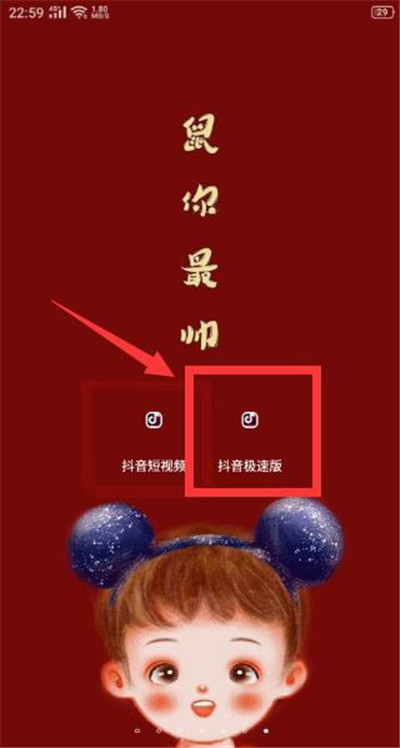
After completing the login, click the "+" sign in the interface to enter the video recording interface.
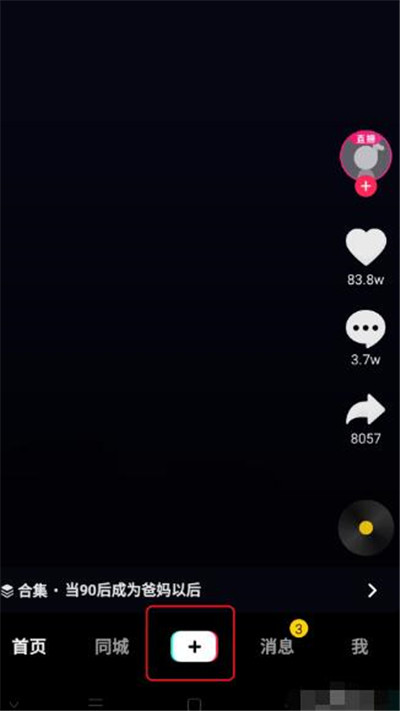
Record a video randomly and edit the video with soundtrack and special effects.

Enter the text editing interface and click "Next".

After editing the text, topic, location, etc., click "Publish".

Finally, you can view the newly released works in the works column.

Do you like the software information brought to you by the editor of Source Code Network? If you want to get more information, please continue to pay attention to Source Code Network .