Many people are not very clear about how to apply for new bing. If you need it, you can take a look at the steps to apply for new bing mobile version internal beta qualification!

First, users need to download and install Edge dev. You can directly apply for this version.
Screenshot of the new Bing portal interface integrated into the browser after installation (right)

After the installation is completed, click the Bing icon in the upper right corner, and the application button will pop up. Log in to your account to join the waiting list.
Log in to your Microsoft account, apply to join, and then you will receive an email notifying you that you have been added to the waiting list.
After waiting for Microsoft to approve it, you will receive a welcome email and you can use the new Bing

Directly visit bing official.net
After clicking the `Chat` button in the upper left corner, enter `New Bing`.
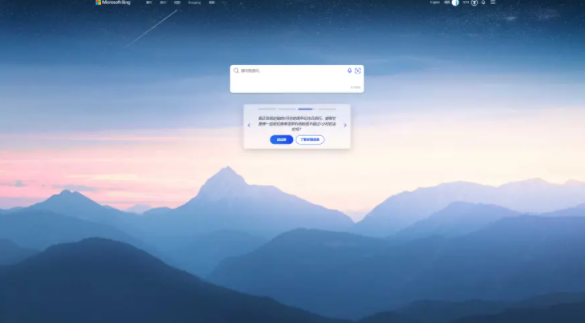
If you can't access it, you can clear Bing's cookies in your browser and re-enter the Bing link in the address bar.