The Little Daily APP is a good tool for clocking in and self-discipline. We can participate in the light wish activity and open it every day to get more light points. If some friends don’t want to participate in this activity, they can go and turn off this function. How to close the small daily light wish? Let me introduce to you how to turn off the small daily light wish.

1. Open Mini Daily and click More in the lower right corner.

2. Click the settings icon in the upper left corner.
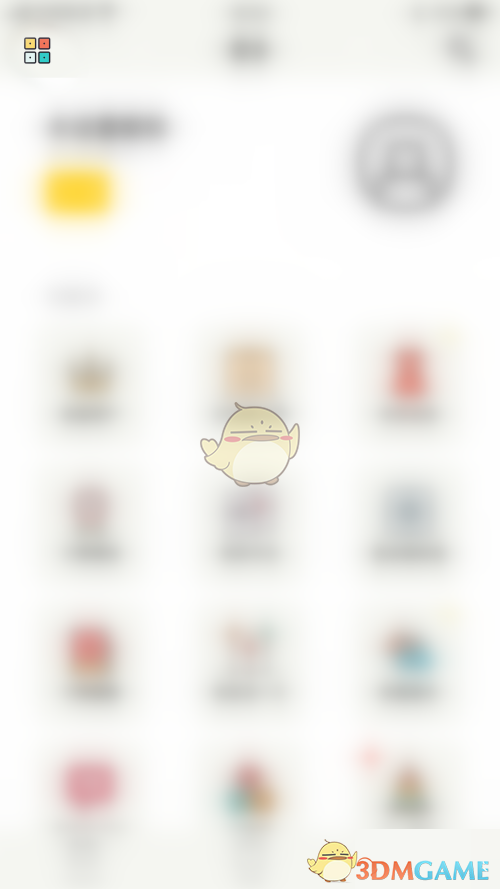
3. Find the shining wish.

4. Turn off the switch on the right side.

The above is the small daily light wish. How to close it? How to close the small daily light wish, and for more related information and tutorials, please pay attention to this website.