The software Ringtone Duoduo not only provides you with a variety of nice ringtones, but also provides you with a variety of dynamic wallpapers, all of which are free for friends to use. Many friends don’t know how to set them up. Next, the editor of Source Code Network will tell you.
1. First, open the incoming call video page in the Ringtone Duoduo software, and open a dynamic video on this page.
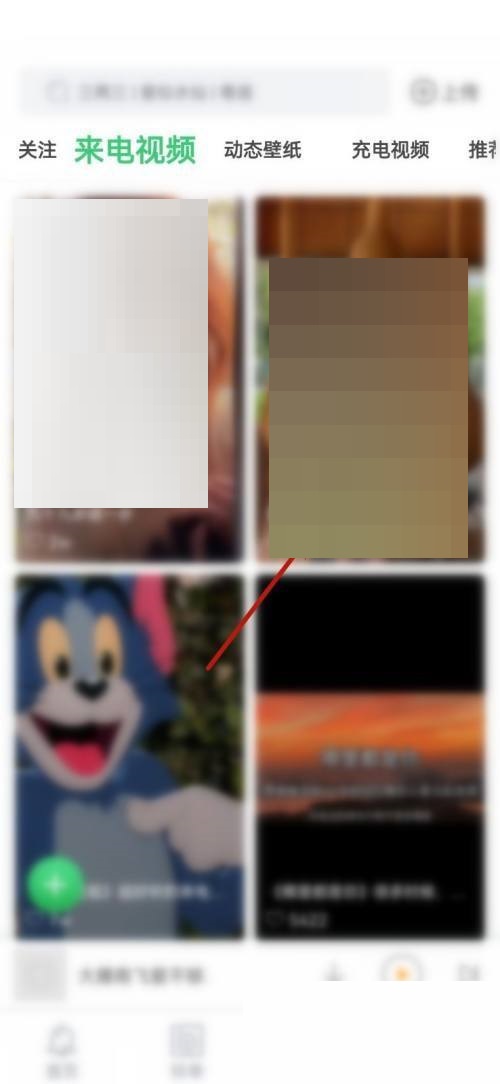
2. Then on the dynamic video playback page, click the Set as dynamic wallpaper function.
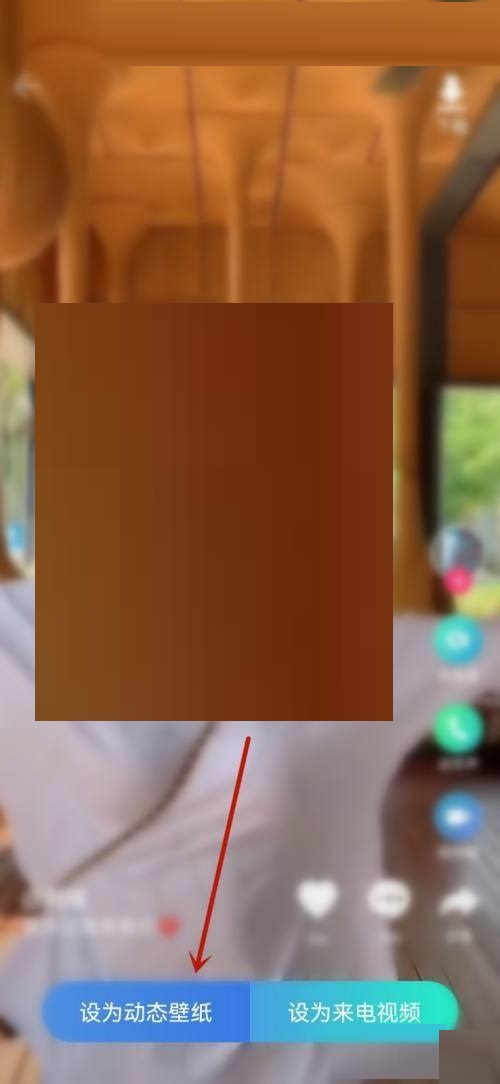
3. Finally, set the dynamic wallpaper function and click Apply function.

Do you like the software information brought to you by the editor of Source Code Network? If you want to get more information, please continue to pay attention to Source Code Network .