Pippi Wallpaper supports setting dynamic wallpapers. The software provides users with a variety of beautiful wallpaper materials, and you can also select pictures locally on your phone to set as dynamic wallpapers! So how to set it up specifically? The following is a detailed introduction for you, I hope it will be helpful to you.

1. Open and log in to the Pippi Wallpaper APP, and click the "+" in the upper right corner of the homepage.

2. After jumping to the new page, click "Create Live Wallpaper".

3. Click OK in the pop-up window.

4. Jump to the mobile phone album, select the wallpaper video you want to set, and click Finish.
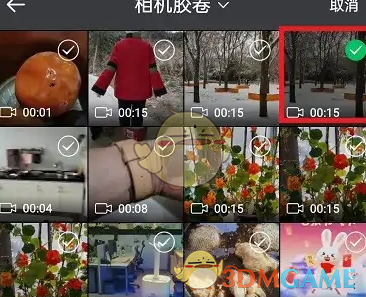
5. Click "Upload and set as wallpaper".

6. In this way, you can set your favorite dynamic wallpaper.
The above is the Pippi wallpaper. How to set dynamic wallpaper? How to set up dynamic wallpaper, and for more related information and tutorials, please pay attention to this website.