When using the Perfect Piano software, you need to log in to your account, and it allows friends to set their own nicknames. If you want to modify it, you can follow the editor's source code website to find out.
1. First, click on the three horizontal lines in the upper left corner of the Perfect Piano homepage;
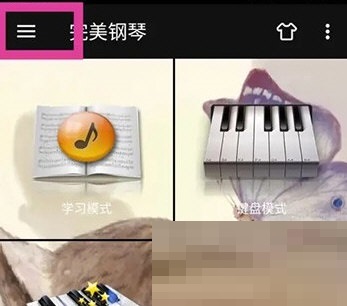
2. Then click on your avatar;

3. Then select a nickname;

4. Finally, enter the nickname you want and click Save.
Do you like the relevant introduction brought by the editor? If you like it, please pay more attention to the source code network .