Where to turn off Douyin Monthly Payment? How to turn off Douyin Monthly Payment ? How to turn off the Douyin Monthly Payment function? Next, the editor will introduce to you how to turn off Douyin Monthly Payment.
[Where to close Douyin monthly payment]
1. First, users need to open their own Douyin, and then after entering the [Me] page, click [Three Horizontal] on the top.

2. After clicking, many options will appear. Users need to find [My Wallet] and click to enter.

3. After entering the page, you will find the option [Douyin Monthly Payment].

4. Click the [small gear] in the upper right corner of the [Douyin Monthly Payment] page.
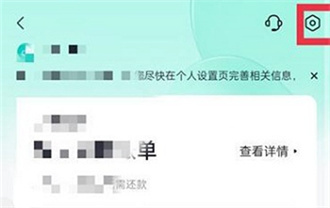
5. There will be an [Account Management] option in this [Settings]. Users need to enter this page.

6. Finally, on this page, you will find the function option [Turn off monthly payment] at the bottom.

7. Click [Close Monthly Payment], then [Close Still] to complete the operation.
