What is the entrance address of the html5 fishbowl website? This is the address of the FishBowl test that is currently very popular. You can use your own computer or mobile phone to try the test. Where can you enter to test the performance? Let’s introduce html5 Where is the fish tank website?

HTML5 fish tank website address:
What is the principle of testing?
Test the HTML5 performance of the device by showing a fish tank full of fish on the web page. The number of fish can be set. During the test, the fish in the glass fish tank are constantly swimming. The number of fish in different devices is the same. In this case, the faster the swimming speed, the stronger the performance of HTML5.
fishbowl goldfish test website description:
The number of fish can be freely set on the left side of the website. The number of fish in different devices is the same. The faster the swimming speed, the better the HTML5 performance.

The corresponding score can be seen in the upper left corner. (The higher the score, the better the performance)
Performance indicators are mainly reflected in two aspects: the number of fish in a farm, the more, the better;
The other is the frame rate indicator under the number of fish, the higher the better.
FishBowl itself was developed to test browser H5 performance. The test scores obtained by opening different browsers may be very different.
Using different browsers, mobile phones may be able to raise more fish than computers.
Things to note when testing the fishbowl website:
1. The URL is the URL for this test. You only need to open it directly to start;
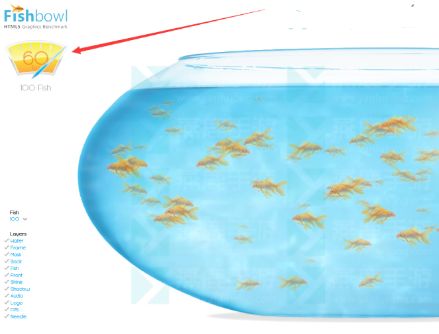
2. The AUTO option is to stabilize your mobile phone at around 60 frames and support the maximum number of fish. You can actually open 2,000 fish directly like me in most half a year;
3. Pay attention to the numerical changes in the upper left corner when testing.