How to restore previous browsing history in QQ Browser? Don’t miss it if you don’t know how to restore previous browsing history in QQ Browser .
Enter the settings page and click Cloud Service User.

Jump to the account page and click Cloud Services.

On the cloud service page, click to enter the management cloud space to restore the QQ browser history.
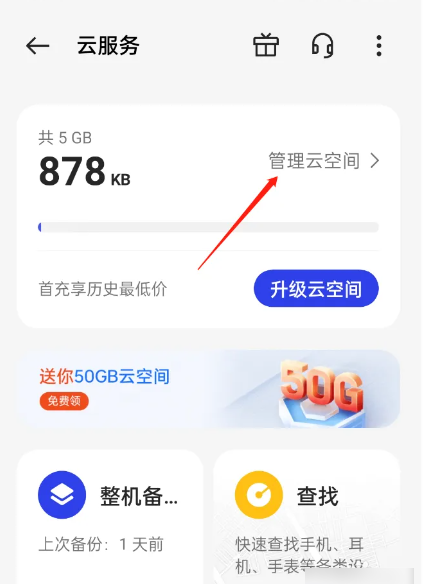
The above is the entire content of how to restore previous browsing history in QQ browser compiled by the editor. If you want to know more about mobile game strategies or software tutorials, you can follow this site, which will be updated in real time every day. Valuable content, I hope you all like it.