How to use the fishbowl fish tank test? You need to enter the fishbowl test website to complete the test. However, many users say they don’t know the corresponding address. Many people don’t know where to enter to use the test. Let’s introduce it below. How to use fishbowl fish tank software.
The fish bowl test supports performance testing on Windows, Apple, Android and other devices. Open the URL address above in your browser and enter it to automatically calculate the performance of your device. The number of fish in the fish tank indicates how good or bad your performance is. The number of fish The greater the number and the faster the swimming speed, the better the performance of your device.
The Fishbowl test is a "glass fishbowl". As the name suggests, it tests the HTML5 performance of the device through a picture of a fishbowl full of fish on the web page. The number of fish can be set. During the test, the fish in the glass fishbowl are swimming continuously. Moving, when the number of fish in different devices is the same, the faster the swimming speed, the stronger the performance of HTML5, and the corresponding score will be given on the left side of the page. Similarly, the higher the score, the better.

How to use Fishbowl fish tank test:
1. Open the "fishbowl" fish tank test app downloaded on your mobile phone and test it after opening it;
2. In the mobile phone or PC browser, copy the address above and paste the address in the address bar;
3. Then you will enter the fish bowl test website. After entering, use 60 frames and use 10 fish by default for testing;
4. You can click "fish" in the lower left corner to change it to "auto" for automatic display. The corresponding number of fish will be displayed according to the performance of your device;
5. You can also manually select the number of fish, the minimum is 1 fish and the maximum is 2000 fish;
6. The speed of the fish swimming in the fish tank represents the performance of your equipment. The better the performance of the equipment, the faster the fish swims.
Fishbowl (fishbowl test) is another graphics acceleration test from the Microsoft Test Center. Compared with the previous FishIE, the focus of Fishbowl is to demonstrate the browser's support for HTML5 animations. The highlight is that all content on the page can be directly blocked manually. , so that testers can observe the impact of different elements on browser performance.
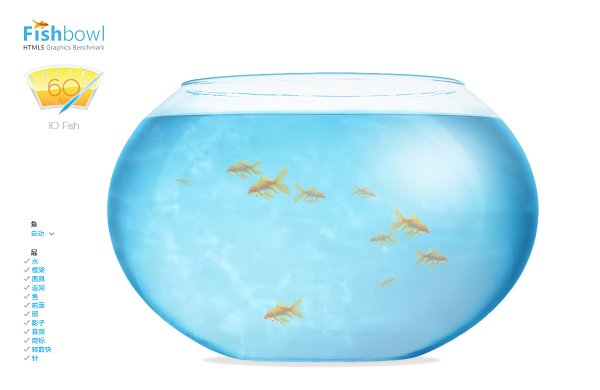
In the fish bowl test website, the menu settings are as follows:
Catfish: auto automatic
Layers:
Water water
Frame
Mask
Back Return
Fish fish
Front front
Shine gloss
Shadow fish tank shadow
Audio audio
Logo FishboelTrademark
FPS revolution block
Needle FPS pointer