moo music allows you to download and listen to all kinds of music as you like. Users can set more intelligent functions when using it, and can also turn on scheduled shutdown. Today, the editor has prepared a detailed tutorial for everyone. I hope it will be helpful to all of you. Partners help.
1. Open moo music and click My in the lower right corner.

2. Click the settings icon in the upper right corner.

3. Click Scheduled Close.
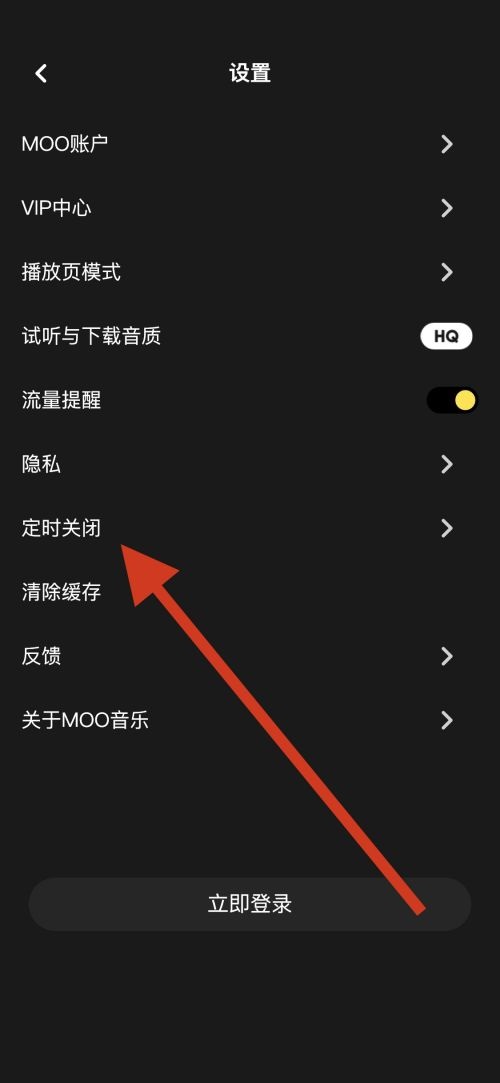
4. Select the scheduled shutdown time.
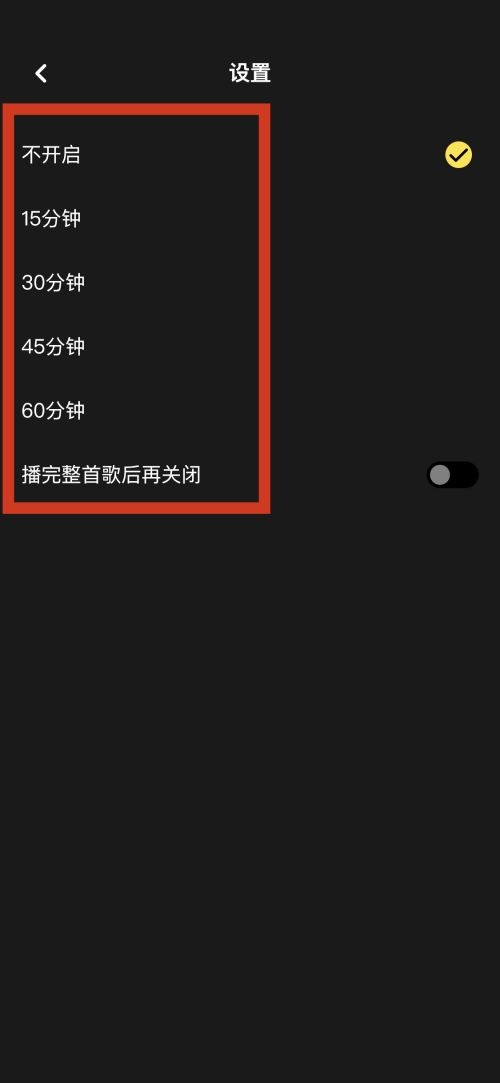
Do you like the relevant introduction brought by the editor? If you like it, please pay more attention to the source code network .