The songs provided to users in Kugou Music Software are all officially authorized and have lossless sound quality, and users can also set the status bar lyrics color. If you want to set it, remember to take a look at the editor of Source Code Network Prepare the specific operation method.
1. First open Kugou Music software, enter the homepage and click the [three horizontal] icon in the upper right corner;

2. Then click [Settings] on the current page;

3. Go to the settings page and click [Desktop and Lyrics];
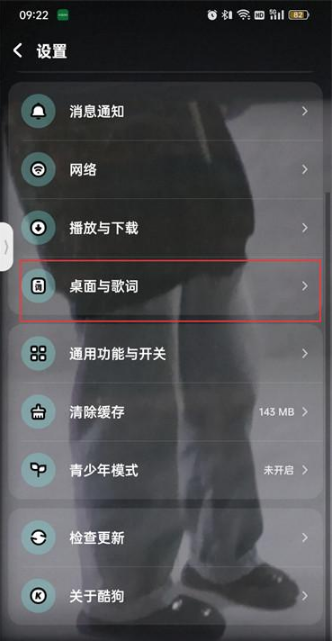
4. Click [Status Bar Lyrics] on the desktop and lyrics page;

5. Finally enter the status bar lyrics page and set it according to your own preferences in the color matching column;

Did the relevant introduction brought by the editor solve these doubts for you? Interested users please go to the source code Internet cafe .