In the game, we will encounter many problems such as which folder the songs downloaded by Kugou Music are located in. Many users have a headache when encountering this problem. After reading the solution to this problem written by the editor of Source Code.com, you will find this The question is really simple.
1. First start the Kugou Music app and enter the "Personal Center" in the bottom navigation bar.

2. Next, find and click the "Local" option in the interface.

3. Please click the "Download" option at the top of the page.

4. You can browse downloaded tracks here.
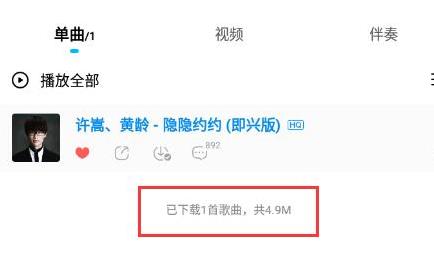
5. Return to the personal center and click the "three" icon in the upper right corner of the top of the screen.

6. Please click "Settings" in the lower left corner of the pop-up window.

7. Please click on the "Song Download Path" option in the "Play and Download" section to enter and you will see it.
