Xiaozhi Dual-Core Browser should be used by many friends. There is a hardware acceleration mode that many friends don’t know how to turn on. The following is about sharing the available hardware acceleration mode methods of Xiaozhi Dual-Core Browser . If you are interested, please come and take a look.

1. After installing "Xiaozhi Dual-Core Browser" on your computer, click the software shortcut icon on the desktop to enter, as shown in the figure.

2. After entering the main interface, click the "Menu" button (three horizontal lines icon) in the upper right corner, and in the drop-down option, click "Settings" to enter, as shown in the figure.
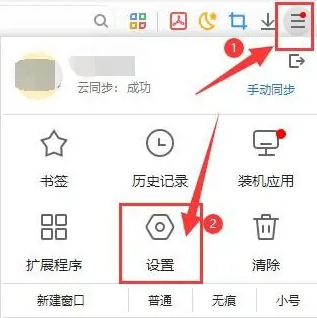
3. Under the "System" item, turn on "Use hardware acceleration mode", as shown in the figure.
