How to check the ticket number in "Traffic Control 12123", how to check the ticket number in Traffic Control 12123, there are many functions and gameplays in the Traffic Control 12123 software, and many people want to know how to check the corresponding ticket number in the software. Friends who are interested, please take a look, I hope it can help you.

When we open the traffic control 12123 software, then we click on the illegal processing function on the home page.

When we enter the illegal processing function, we find the column of normal motor vehicle status and click on the query on the right.
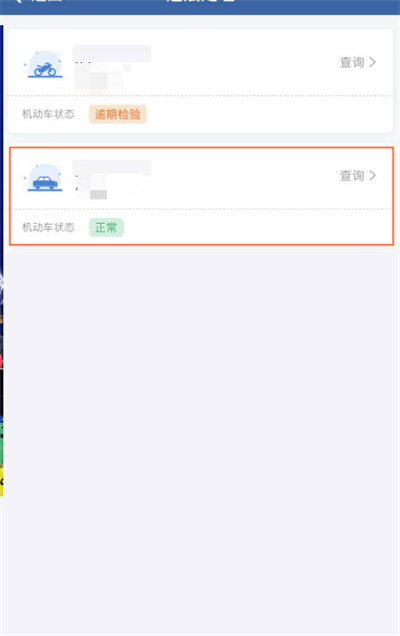
After entering the corresponding page, we click on the function of processing history in the upper right corner, as shown in the figure.

When we enter the processing history, we can see the number of each ticket and find what you need.
