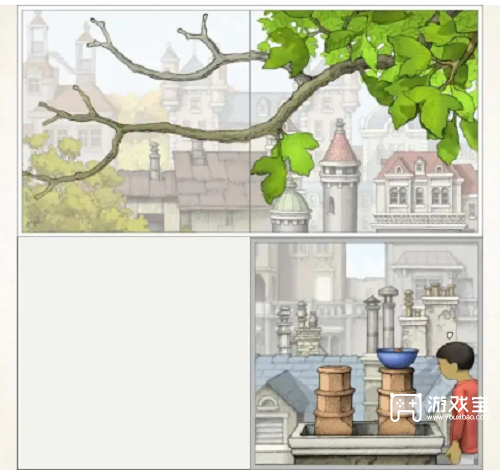Pictured World is a decryption mobile game transplanted from Steam to mobile phones. Many players don’t know how to clear the level after entering the first chapter. This site brings detailed strategies for the first chapter of Pictured World, let’s take a look.
1. Click on the picture and shrink the picture after the animation is completed.

2. Click on what the boy is thinking, click below, click on the bowl, and then zoom out the picture.

3. Split Figure 1 into Figure 2.

4. Zoom in on picture 1 and zoom out on picture 2. The little boy got the bowl.

5. Split Figure 1 into Figure 3, click on the upper left corner of Figure 1, and click on the crow in Figure 1 to enlarge it.

6. Move Figure 3 to Figure 2.

7. Then separate Figure 2 into Figure 3 and reduce Figure 2.

8. Click on the painting on the wall in Picture 2. Pictures 1 and 2 are connected together. Enlarge the bowl in Picture 3 and move Picture 3 to Picture 4.


9. The crow flew away and the apple fell into the bowl.