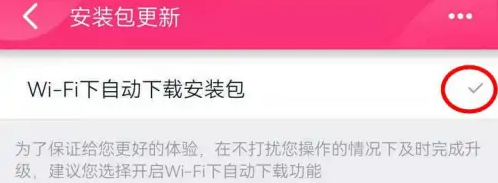Many users often encounter software automatically updating in the background when using Tmall. So how do Tmall turn off the automatic update function? Next, I will share with you a tutorial on how to turn off the automatic update function on Tmall. Interested players can learn more about it.

1. Search for the APP on your phone and click on the red background cat pattern to enter;
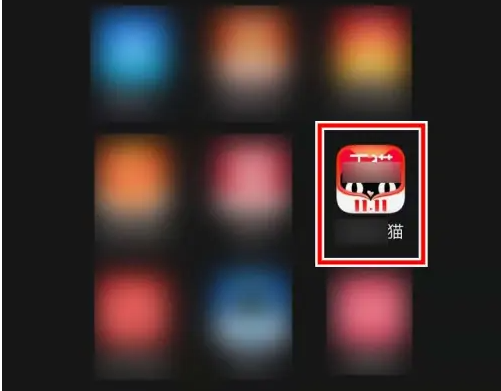
2. Enter the My Settings page, there are many projects, click to automatically download the latest installation package;

3. Enter the update page, there is only one item, click √ to close;