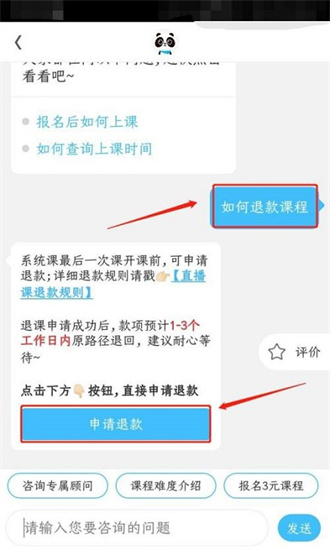Zuoyebang is a software that allows you to watch live courses. Some live courses require fees. So how do you get a refund if you paid for Zuoyebang? Next, the editor will introduce to you how to apply for a refund on Zuoyebang. For the specific steps, if you are interested, come and take a look!

1. First, open the JobBang APP on the desktop of your mobile phone.
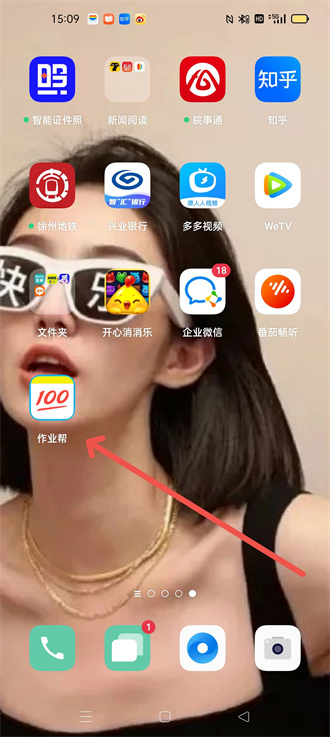
2. In the [Me] page, find the [Settings] option in the personal page.

3. After clicking [Settings] , find the [Customer Service Center] option and click in.

4. Find [Live Class] in [Customer Service Center] and click to enter.

5. In a new page. Just enter [How to refund the course] , and the customer service will give you a refund application link.