Homework Helper is a software we use to find answers to questions, but in fact we can also ask questions on it and let others answer it. So how do you ask questions on Homework Help and let others answer them? Come and take a look with the editor!

1. Find the Homework Helper on your mobile phone and open and run the app.

2. Click to enter the [Me] page.
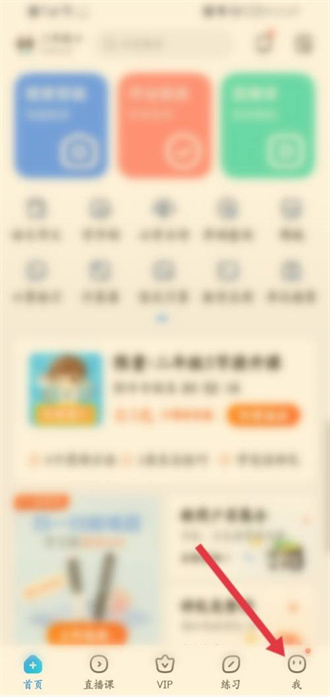
3. Click the [VIP] option on the personal page.

4. There is an option [Ask a question] on the [VIP] page. Click to ask a question.

5. Finally, [open the VIP of Zuoyebang] to post questions.
