How to create a copy of Feishu Documents Tutorial on how to create a copy of Feishu Documents . Below I will share with you the method to solve this problem. I hope it can help you.
Open Feishu.

Click on Cloud Documents.

Select the document to create a copy of.
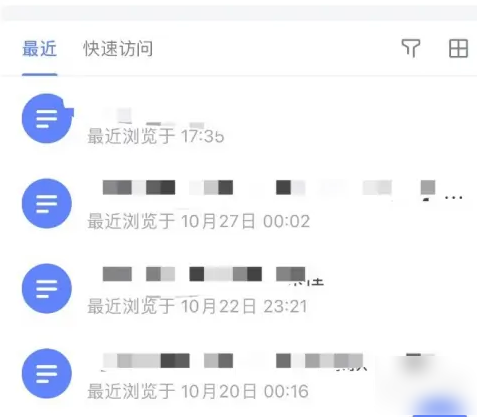
Click on the icon below.

Click Create a copy.

Click to open.

Click the edit icon to edit the copy.
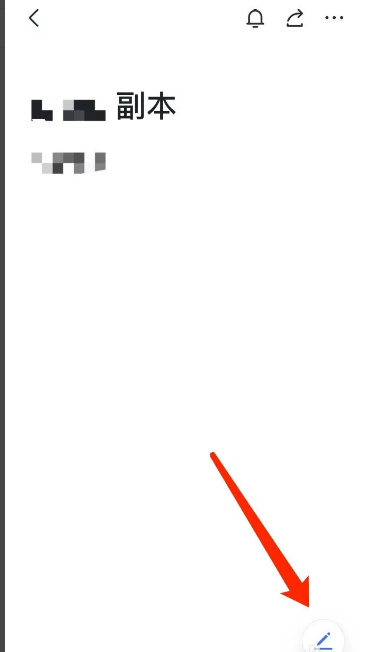
The above is the entire content of the tutorial on how to create a copy of Feishu Documents compiled by the editor. If you want to know more about mobile game strategies or software tutorials, you can follow this site. Some valuable content will be updated in real time every day. Hope you all like it.