Feishu supports binding email accounts, so next time we can log in directly using our email, which is more convenient for friends in need. So how to log in to Feishu using email? The following is an introduction to how to bind your email to Feishu to log in. Friends who don’t know how to do it can come and learn about it together!

1. Open Feishu and click on the avatar.

2. Click Settings.

3. Then click Account Security Center.

4. Click on the login method.

5. Click the mailbox again.

6. Click Bind.

7. Enter your email address.
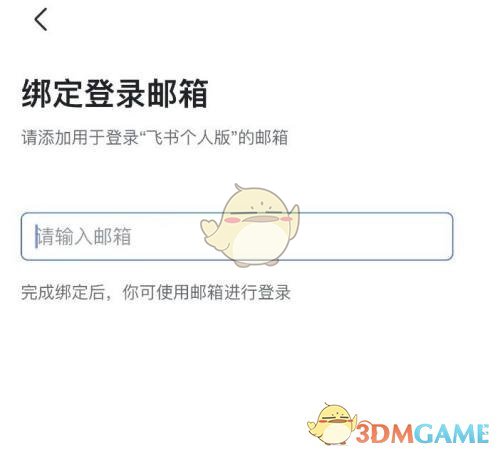
8. Enter the email verification code again.
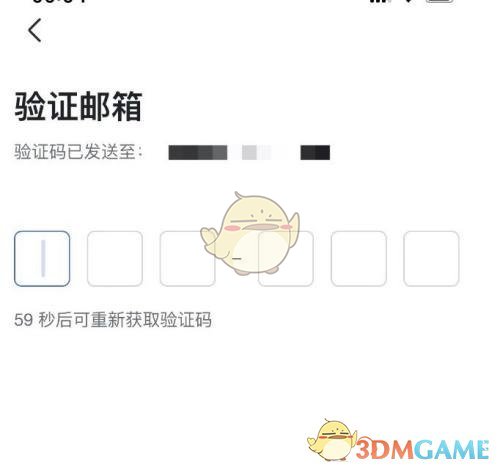
9. Finally click Continue.
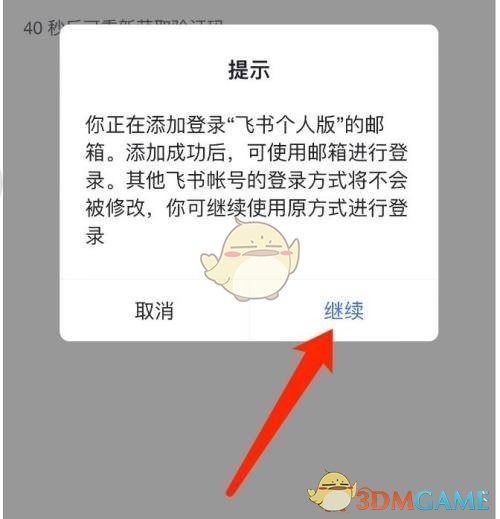
The above is how to log in to Feishu using email? How to log in to Feishu by binding your email address, and for more related information and tutorials, please pay attention to this website.