What should I do if the steam store does not accept code -118? I believe that many friends often encounter thousands of error codes when using Steam, of which -118 is the most common one. Today I will tell you how to solve the error code -118 in the Steam store.
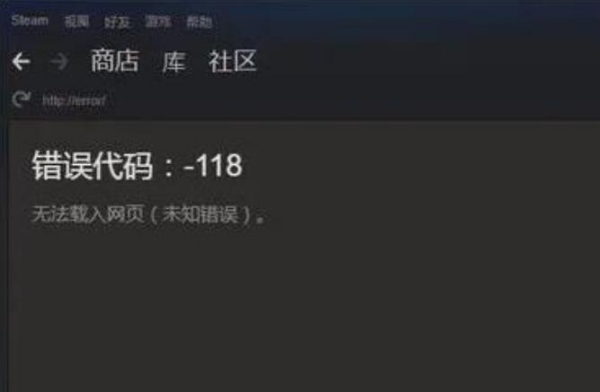
Method 1: steamcommunity
1. First, you can download a steamcommunity software, then run the steamcommunity software as an administrator, and then click "Start Service".
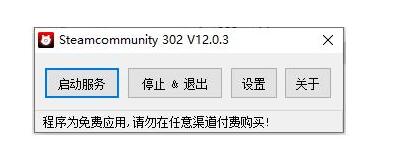
Method 2: Modify the host file
1. First open the C drive in the computer and find the hosts file. Open the files in sequence according to the path C:WindowsSystem32driversetc.
2. Then find the hosts file, right-click it and select Notepad to open it.
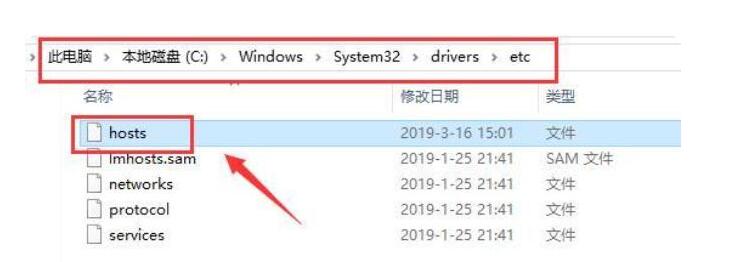
3. Enter at the end of hosts
104.99.56.134 valve. vo. llnwd. net
104.99.56.134 cdn. steampowered. com
104.99.56.134 cdn. store. steampowered. com
104.99.56.134 cdn. steamcommunity. com
104.99.56.134 media. steampowered. com
4. Then click "Save" or hold down the ctrl+s shortcut key to exit.
5. Finally, log in to steam again.
Method 3: Network acceleration software
1. First download NetEase uu acceleration software or Qiyou acceleration tool, use the acceleration software to solve the steam error code -118, and then open steam after acceleration.

Method 4: Refresh DNS cache
1. First use the win+R” keys to open the run command bar.
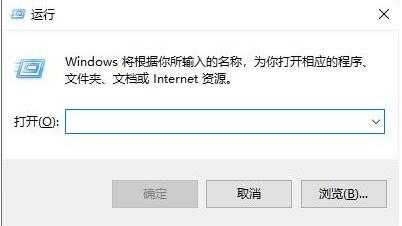
2. Enter "cmd" again, and then press the Enter key.
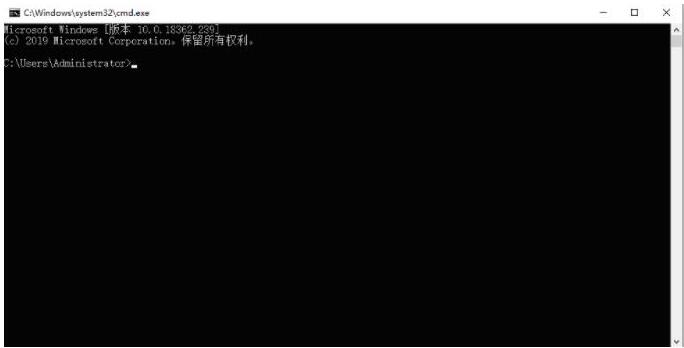
3. Then enter in the pop-up window: ipconfig /flushdns" and press Enter to flush the DNS cache.
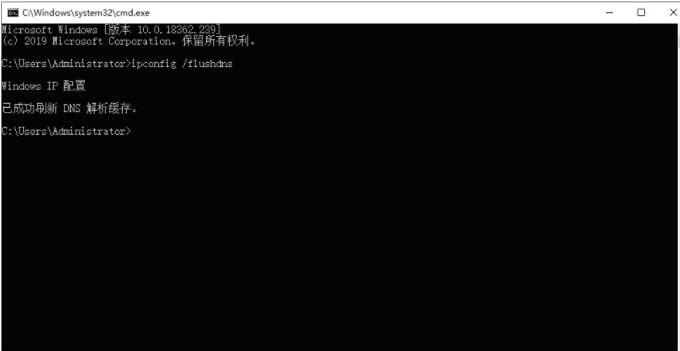
4. Finally, exit Steam and reopen it.