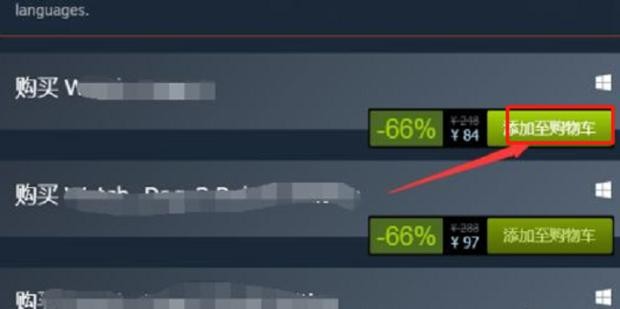What should I do if my steam account does not meet the friend adding function? Many friends don’t know how to add friends to this account. Adding friends is very simple. If you don’t know how to add friends, then follow the editor to learn how to solve the problem that the steam account does not meet the friend adding function.

1. Click [Friends] in the upper left corner and click [Add Friend] .
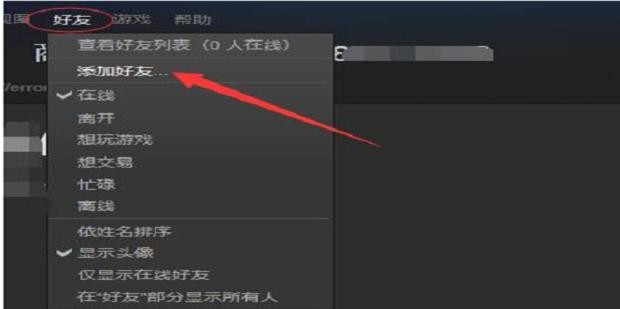
2. After the account is restricted, "Your account does not meet the requirements for using this function" will appear.
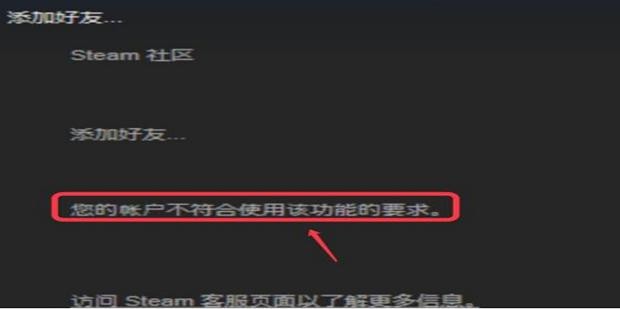
3. Click [Steam Customer Service] in [Help] on the upper left.
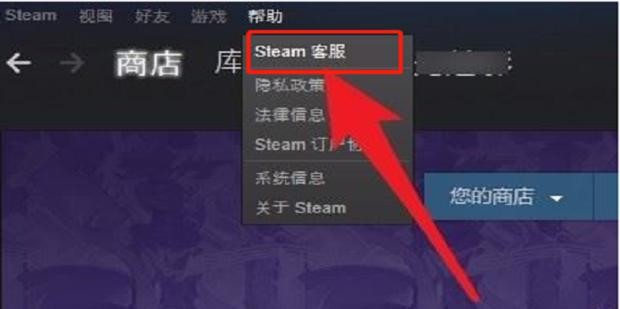
4. Check the consumption amount in the dialog box and the gap between consumption and the specified amount.

5. Just purchase a game with an amount greater than the specified amount. Once the minimum consumption requirement is reached, the restriction will be lifted and you can add friends.