Format Factory is an excellent format conversion tool that can not only convert files to various formats but also perform simple video editing operations. Let’s take a look at the tutorial on how to edit videos with Format Factory .

1. First open the Format Factory software. We can see that there are two functions: "Quick Editing" and "Video Merge Editing". Users can choose according to their needs. The editor will take quick editing as an example to explain;

2. After entering the MP4 interface, you need to add the video file to the software first, click the add file option in the picture below, and then import the video file. After the import is completed, the video file just added will be displayed on the interface. Then we proceed to the next step.

3. After adding, click the "Clip" function above;

4. You can edit the video in two ways. Method 1: As shown in the figure below, there are two options: start time and end time at the bottom of the interface. We can fill in the start time and end time ourselves. After filling in, we can proceed. Edited. Method 2: Click on the timeline to select the position to be edited, then click [Start Time] to select the start time, then click on the timeline to select the end time and click [End Time], then the editing position is selected, and finally click OK.
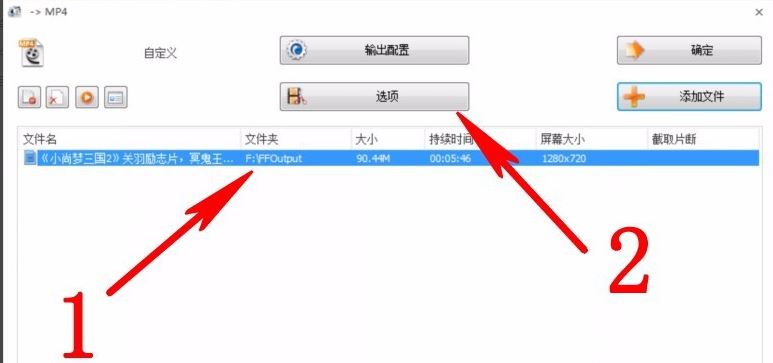
5. Click "OK" on the upper right;
6. Select the video and click "Start".