Format Factory is not only a very popular format converter but also provides editing functions. Here is a tutorial on how to edit music with Format Factory . Friends who are in need, hurry up and take a look.
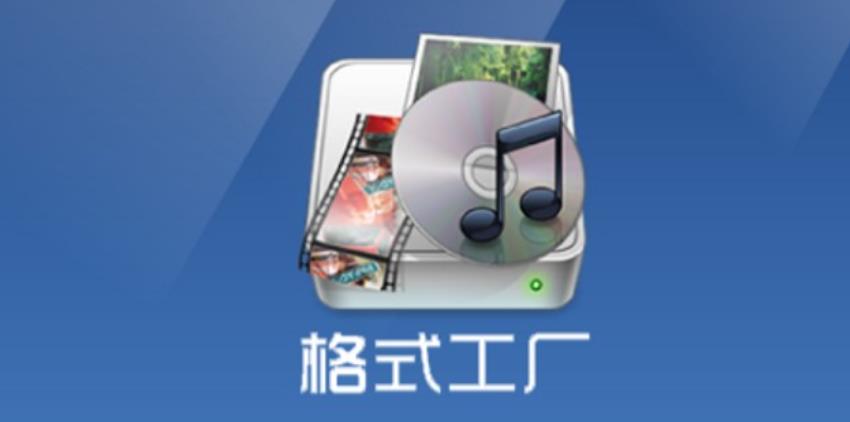
1. First we open the Format Factory software and select "Audio" in the lower left corner;

2. Then select the format you want to edit the audio in. If it is originally an MP3 format, select MP3;

3. Then select [MP3] format.
4. Click [Add File].
5. Select the [audio] to be edited.
6. Then click [Clip].
7. Select the start time and end time.