Where is Pinduoduo’s limited-time order-free activity for tens of billions of subsidies? Some users may not have found it yet. Next, I will bring you the entrance to the free order activity, let’s find out together.

1. Go to the Pinduoduo homepage and click on the “Ten Billion Subsidy” icon.
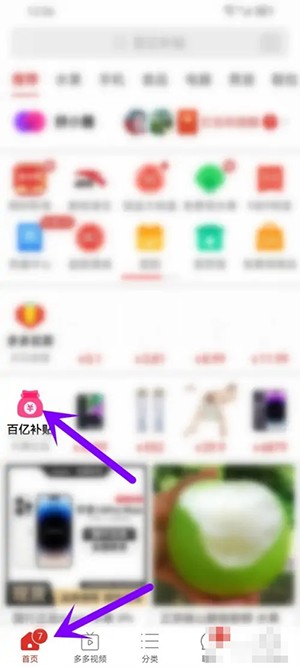
2. Enter the 10 billion subsidy activity page and click the “Receive Free Bill” icon in the upper right corner.

3. Enter the page showing the free order activity, complete the order within the specified time, and you can participate in the free order activity.
