The massive material library and real-time updated trend templates allow users to keep up with fashion trends and easily create personalized social media sharing content. More importantly, Meitu Xiu Xiu focuses on user experience and has a simple and intuitive interface design, even for image processing. Even novices can get started quickly and enjoy beautifying photos.
- Go to the app store and search for "Meitu Xiu Xiu", download and install it on your mobile phone or tablet device.
- After the installation is complete, click the application icon to open MeituXiuXiu.
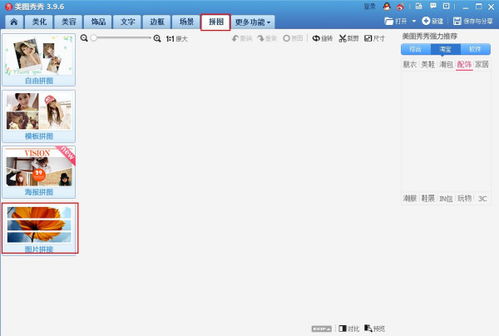
- Find and click the "Puzzle" option on the homepage to enter the puzzle editing interface.
- Click the "Add Photo" button and select the pictures to be stitched from the mobile phone album.
- After adding pictures, you can drag them to adjust their order. Click on the layout options below to choose the appropriate puzzle style.
- If necessary, each image can be cropped and resized so that they fit together better.
- When you are satisfied with the adjustments, click the "Done" button in the lower right corner and choose to save to your phone or share directly to social media.