How to record meeting video in Tencent Conference? Users can record the meeting content through the screen recording function that comes with the mobile phone, or they can use the screen recording function that comes with the software. The following is a tutorial on Tencent Meeting recording meeting video. If you want to know, take a look.

1. First, we need to enter the interface of Tencent meeting software and select "Join Meeting" or "Quick Meeting" to enter a meeting.

2. Then, in the meeting interface, we can find the "Recording" option below, and click the mouse to record the video.
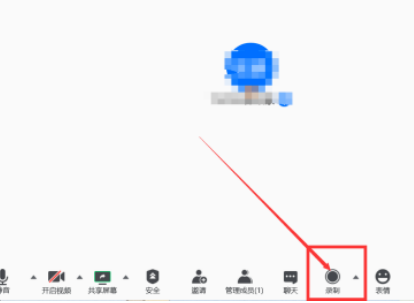
3. During the recording process, the software will prompt that the audio of all software will be recorded. We need to turn off the audio of other software.

4. After the recording is completed, we need to click the square next to the recording button. Click to stop recording.
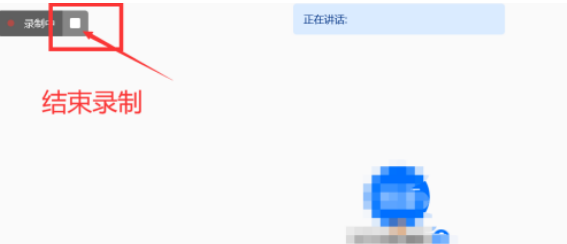
5. After the recording is completed, a small pop-up window will pop up on the right side of the interface. Select "Open Folder" in the pop-up window to view the recorded video.

6. Finally, we can open the folder to view the video we just recorded, and double-click to view it. That's it.
