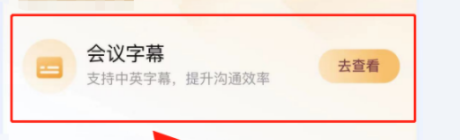How to enable meeting subtitles in Tencent Conference? The conference subtitles function in Tencent Conference can automatically identify the content spoken by the speaker and convert it into subtitles. For those who don’t know where to turn on this function, you can take a look at how to enable conference subtitles in Tencent Conference. I hope the following can help you. .

1. First, we open the Tencent Meeting APP and find the settings button in the upper left corner;
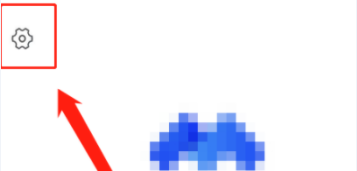
2. Then we find the Welfare Center on the page and click in;

3. Then open "Conference Subtitles", and the software will enable free conference subtitles.