EZVIZ Cloud Video is a very convenient and easy-to-use software. It has various practical functions for everyone. Many friends are asking how to delete videos in the software, so let the editor of Source Code Network tell you the specific method.
After opening the app, we click on the alarm reminder in the upper right corner.

After entering the alarm reminder page, click the three dots in the upper right corner.

Then we click below to select Edit.
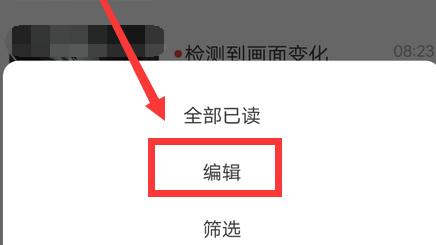
After we check the videos we want to delete, click Delete below.

Finally, on the prompt page, click Delete to complete.
