The software EZVIZ Cloud Video provides you with a variety of functions, which are quite easy to use, and it also allows you to activate the cloud storage card. Users can quickly learn about the specific operation methods on the source code website.
First, open the EZVIZ Cloud Video app on your phone.

After entering the homepage, click My in the lower right corner.
Then click Cloud Storage in Value-Added Services.

Then, find your device and click to open it.

After that, click on cloud storage card activation in other activation methods.

Finally, enter the cloud storage card password and click Activate Now.
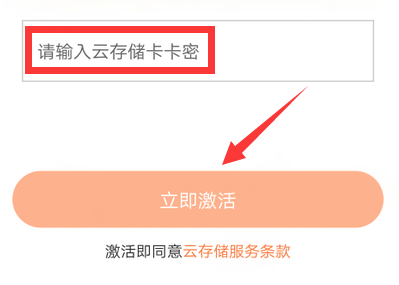
Did the relevant introduction brought by the editor solve these doubts for you? Interested users please go to the source code Internet cafe .