Bilibili Comics provides you with various comic resources, all of which are genuine. If you use the software to read comics for a long time, it will cause the software to cache and take up space on the user's mobile phone. If you want to delete it, you can read the comics on the source code website. The processing method provided by the editor.
1. First open Bilibili Comics and click on the bookshelf.
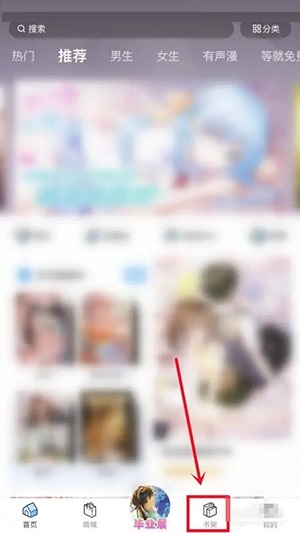
2. Then on the bookshelf page, click Cache.
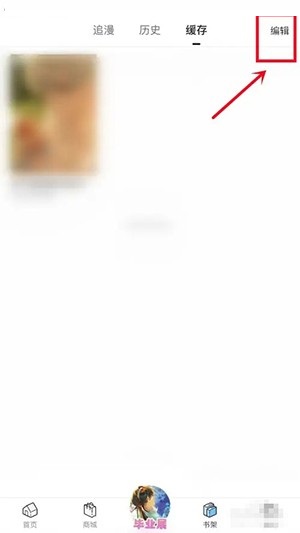
3. Then on the cache page, click Edit in the upper right corner.
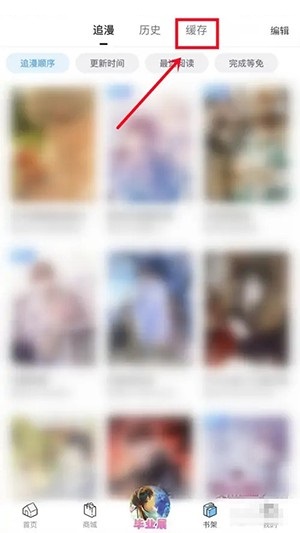
4. Finally enter the editing page, check the comics, and click Delete to delete the cached comics.

Do you like the relevant introduction brought by the editor? If you like it, please pay more attention to the source code network .