In addition to various comic resources, Bilibili Comics software also allows users to set the image quality, making your reading clearer and more comfortable. For the specific settings, you may wish to learn about it on the source code website.
1. First, click on the mobile phone desktop to open Bilibili Comics.

2. Then enter the main interface and click on a comic.
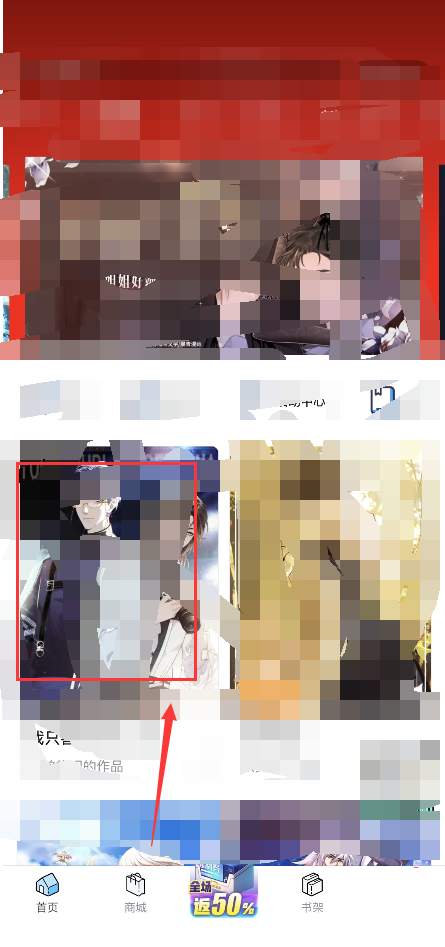
3. Then click the settings icon at the bottom.

4. Finally, select the desired image quality.

Do you like the relevant introduction brought by the editor? If you like it, please pay more attention to the source code network .