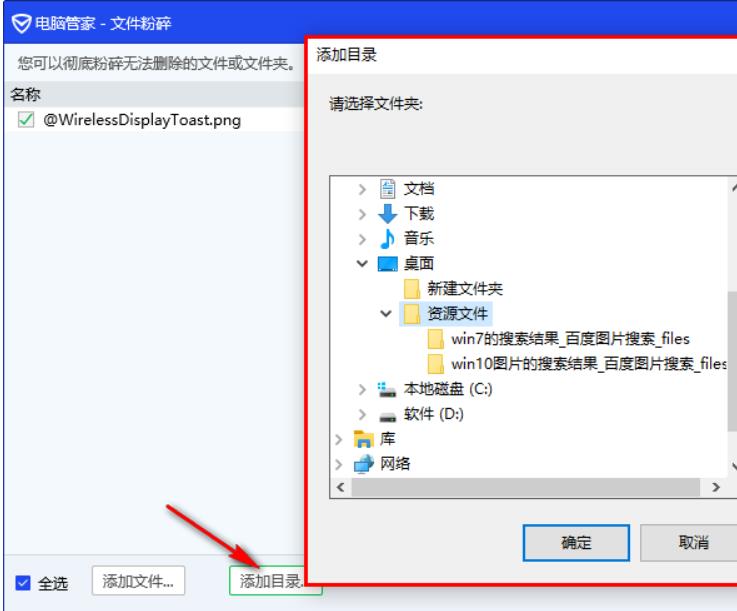In the software Tencent Computer Manager, friends can use the functions inside to delete files. Friends who are not familiar with it can take a look at the following tutorial on how to delete files in Tencent Computer Manager .

1. On the Tencent Computer Manager login page, find [Toolbox] to open, then select [File Shredder] on the page and click to open.

2. After entering, there are two ways to add files at the bottom of the page, such as [Add File] and [Add Directory].
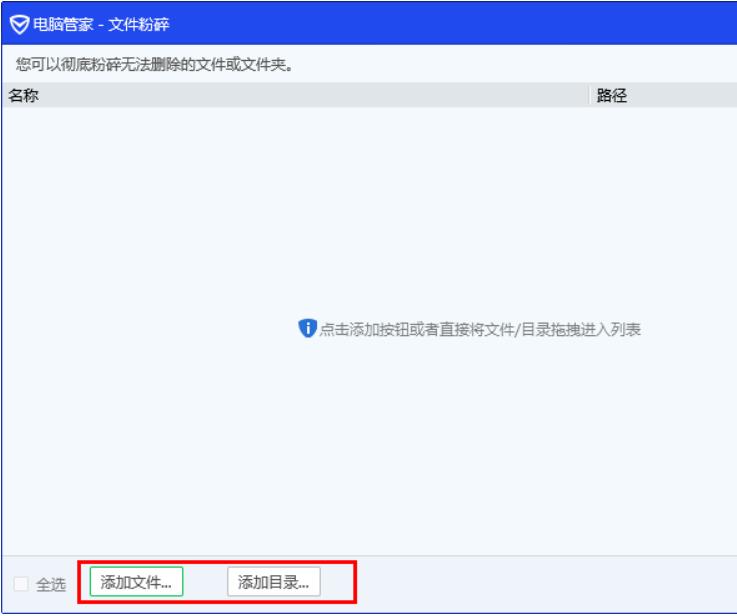
3. After clicking [Add File], select the file you want to delete in the pop-up window, click Open to add it to the page, and then click the [Crush] button at the bottom right to delete it.
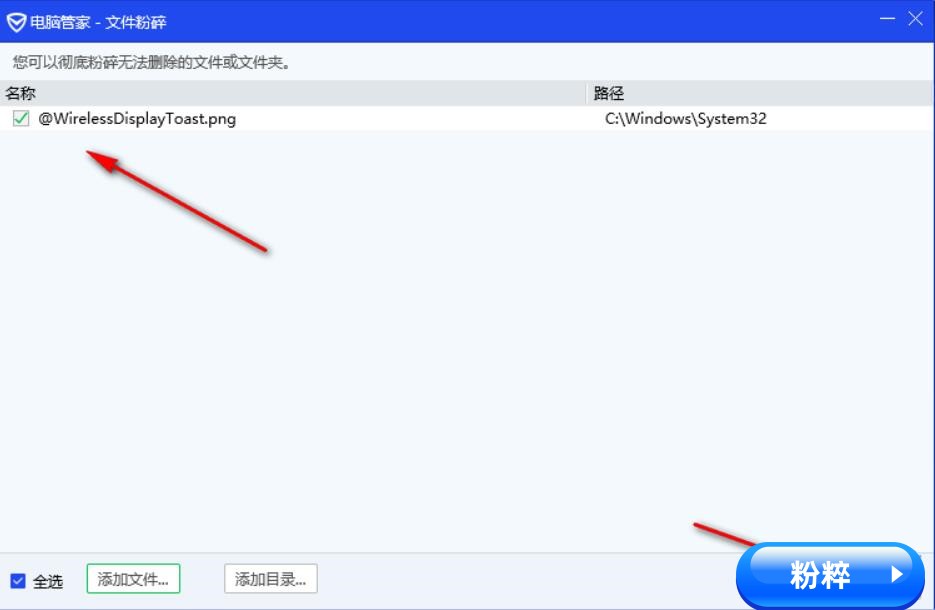
4. If you select [Add Directory], find the file that needs to be deleted in the pop-up window and click OK to add it to the shredding file page to crush it.